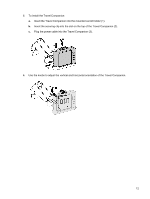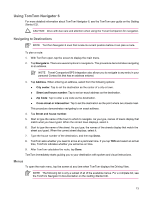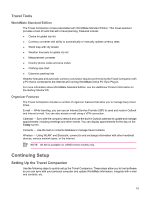HP Rx5910 HP iPAQ rx5700/rx5900 Travel Companion Product Information Guide - Page 18
To install the Travel Companion
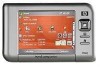 |
UPC - 882780587625
View all HP Rx5910 manuals
Add to My Manuals
Save this manual to your list of manuals |
Page 18 highlights
5. To install the Travel Companion: a. Insert the Travel Companion into the mounted car kit holder (1). b. Insert the securing clip into the slot on the top of the Travel Companion (2). c. Plug the power cable into the Travel Companion (3). 6. Use the knobs to adjust the vertical and horizontal orientation of the Travel Companion. 12

5.
To install the Travel Companion:
a.
Insert the Travel Companion into the mounted car kit holder (1).
b.
Insert the securing clip into the slot on the top of the Travel Companion (2).
c.
Plug the power cable into the Travel Companion (3).
6.
Use the knobs to adjust the vertical and horizontal orientation of the Travel Companion.
12