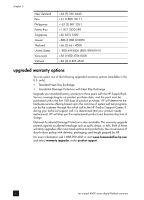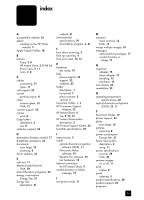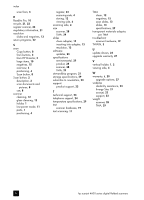HP Scanjet 4670 hp scanjet 4600 series digital flatbed scanners user manual - Page 35
index - updates
 |
View all HP Scanjet 4670 manuals
Add to My Manuals
Save this manual to your list of manuals |
Page 35 highlights
index A accessibility website, 23 album creating on the HP Photo website, 9 Apple System Profiler, 18 B buttons Copy, 2, 8 HP Instant Share, 2, 9, 14, 16 Power Save, 2, 11 Scan, 2, 8 C cables connecting, 17 types, 17 call support, 23 cancel printing copies, 8 clean scanner glass, 12 TMA, 12 contact support, 23 copies print, 8 Copy button description, 2 use, 8 customer support, 23 D destination directory invalid, 17 disabilities assistance, 23 documents scan large, 10 scanning, 8 driver updates, 23 E edit text, 11 electrical specifications TMA, 29 end-of-life return programs, 22 energy consumption Energy Star, 21 Energy Star description, 21 website, 21 environmental specifications, 29 stewardship program, ii, 21 F face down scanning, 4 face up scanning, 4 final scan area, 14, 16 H hardware test mode, 19 help phone support, 24 support, 23 websites, 23 holder description, 1 horizontal, 2 place scanner, 2 vertical, 2 horizontal holder, 1, 2 HP Consumer Support Website, 23 HP Instant Share, 9 use, 9, 14, 16 HP Instant Share button description, 2 HP Product Support Center, 23 humidity specifications, 29 I import scans, 3 install optical character recognition software (OCR), 11 Panorama Maker software, 10 ReadIris Pro software, 10 test hardware, 19 Internet connection for HP Instant Share, 9 invalid directory or folder message, 17 L low-power mode, 11 M maintain clean scanner, 12 TMA, 12 merge multiple images, 10 messages administrative privileges, 17 invalid directory or folder, 17 N negatives adapter, 15 clean adapter, 12 handling, 15 resolution, 13 new drivers, 23 newsletters, 23 O operating temperature specifications, 29 optical character recognition (OCR), 10, 11 P Panorama Maker, 10 phone support, 24 photo scan large, 10 pictures scanning, 8 power consumption Energy Star, 21 Power Save button description, 2 using, 11 power specifications scanner, 28 TMA, 29 preview images on or off, 11 print copies, 8 prints ordering, 9 product specifications, 28 product support, 23 programs 30