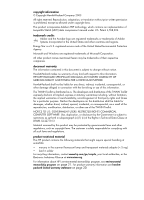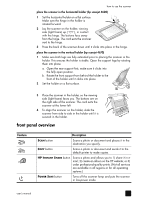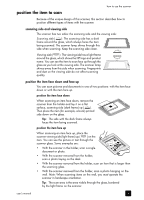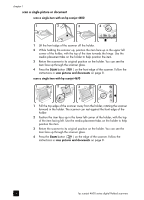iii
contents
how to use the scanner. . . . . . . . . . . . . . . . . . . . . . . . . . . . . . 1
scanner parts . . . . . . . . . . . . . . . . . . . . . . . . . . . . . . . . . . . . 1
place the scanner in the holder. . . . . . . . . . . . . . . . . . . . . . . . 1
front panel overview . . . . . . . . . . . . . . . . . . . . . . . . . . . . . . . 2
scanning overview . . . . . . . . . . . . . . . . . . . . . . . . . . . . . . . . 3
position the item to scan . . . . . . . . . . . . . . . . . . . . . . . . . . . . 4
scan pictures and documents . . . . . . . . . . . . . . . . . . . . . . . . . 8
print copies . . . . . . . . . . . . . . . . . . . . . . . . . . . . . . . . . . . . . 8
share a scanned photo using HP Instant Share . . . . . . . . . . . . . 9
scan oversized items . . . . . . . . . . . . . . . . . . . . . . . . . . . . . . 10
use the power save button . . . . . . . . . . . . . . . . . . . . . . . . . . 11
change settings . . . . . . . . . . . . . . . . . . . . . . . . . . . . . . . . . 11
scanning text for editing . . . . . . . . . . . . . . . . . . . . . . . . . . . 11
care and maintenance. . . . . . . . . . . . . . . . . . . . . . . . . . . . . 12
how to scan slides and negatives . . . . . . . . . . . . . . . . . . . . . 13
scan slides. . . . . . . . . . . . . . . . . . . . . . . . . . . . . . . . . . . . . 13
scan negatives . . . . . . . . . . . . . . . . . . . . . . . . . . . . . . . . . . 15
troubleshooting . . . . . . . . . . . . . . . . . . . . . . . . . . . . . . . . . . 17
scanner installation or setup problems . . . . . . . . . . . . . . . . . . 17
scanner initialization and hardware problems. . . . . . . . . . . . . 18
additional troubleshooting information. . . . . . . . . . . . . . . . . . 19
warranty . . . . . . . . . . . . . . . . . . . . . . . . . . . . . . . . . . . . . . . 20
hewlett-packard limited warranty statement. . . . . . . . . . . . . . . 20
regulatory information . . . . . . . . . . . . . . . . . . . . . . . . . . . . . 21
environmental stewardship program. . . . . . . . . . . . . . . . . . . . 21
product support
. . . . . . . . . . . . . . . . . . . . . . . . . . . . . . . . . 23
accessibility website . . . . . . . . . . . . . . . . . . . . . . . . . . . . . . 23
hp scanjet website . . . . . . . . . . . . . . . . . . . . . . . . . . . . . . . 23
support process . . . . . . . . . . . . . . . . . . . . . . . . . . . . . . . . . 23
upgraded warranty options . . . . . . . . . . . . . . . . . . . . . . . . . 27
product specifications and options . . . . . . . . . . . . . . . . . . . . 28
scanner specifications . . . . . . . . . . . . . . . . . . . . . . . . . . . . . 28
transparent materials adapter (TMA) specifications . . . . . . . . . 29
environmental specifications for the scanner and transparent
materials adapter (TMA) . . . . . . . . . . . . . . . . . . . . . . . . . . . 29