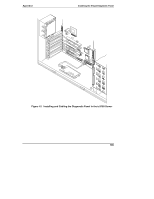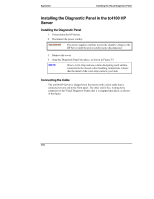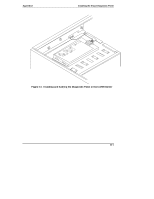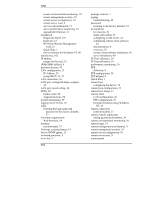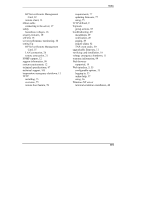HP Server tc3100 hp server remote management card user guide - Page 119
Index
 |
View all HP Server tc3100 manuals
Add to My Manuals
Save this manual to your list of manuals |
Page 119 highlights
Index 50-pin cable connecting to the card, 15 acronyms, 8 agents, Server, 13 ASR (Automatic Server Restart), 11 audience, 9 automatic server shutdown, 11 BIOS flashing after card installation, 18 setup program, 22 configurable options in web interface, 33 configuration HP Server Remote Management Card, 22 IP Address, 23 LAN, 23 pcAnywhere on the server, 41 pcAnywhere remote client software, 44 PPP, 24 remote boot, 25 remote client using LAN, 26 remote client using PPP, 27 console redirection, 9 defaults, resetting the user database to, 53 DHCP defined, 8 DHCP support, 12 DHCP, using, 23, 52 Diagnostic Panel, installation, 107 diagnostics, 11 dialback described, 10 dialback modem settings, 28 documentation included, 7 DOS file transfer, 11 environmental monitoring, 10 error codes, 55 Ethernet settings, 24 event codes, 55 event notification, 11 external modem connection, 27 features, 9 functions, 9 graceful shutdown, 9 group actions, Toptools, 95 hardware setting up, 15 how Remote Management works, 6 HP Server Remote Management Card configuring, 22 connecting the 50-pin cable, 15 features, 9 how it works, 6 installing, 16 overview, 5 preparing the card, 15 remote login, 34 setting up, 15 technical specifications, 87 troubleshooting, 49 verifying installation, 18 Web interface, 35 HP Server Remote Management Card features automatic server restart, 11 automatic server shutdown, 11 console redirection, 9 diagnostics, 11 dialback, 10 DOS file transfer, 11 logging server events, 10 memory diagnostics, 11 on-board processor, 9 PCI bus efficiency, 10 PCI bus utilization, 10 113