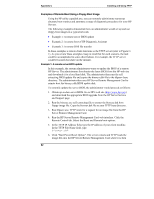HP Server tc3100 hp server remote management card user guide - Page 91
In the TFTP File Name field, type
 |
View all HP Server tc3100 manuals
Add to My Manuals
Save this manual to your list of manuals |
Page 91 highlights
Appendix C Installing and Using TFTP 8. In the TFTP IP Address field, type the IP address of your client machine. In the TFTP File Name field, type: doscopy.dsk. 9. Click "Start Power/Reset Option". The server restarts and TFTP loads the image file onto the HP Server Remote Management Card where it is then supplied to the HP Server as a boot image. The HP Server boots the DOS disk and executes the autoexec.bat file. It creates a "c:\temp" directory, copies the new driver there, and brings up the NetWare startup.ncf file in the DOS editor. The administrator uses Text Remote Console to modify the path to the SCSI driver: LOAD c:\temp\aic7870.dsk SLOT=10001 The administrator saves the file, exits the editor and runs server.exe to start the NetWare server. 85