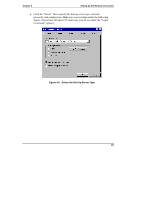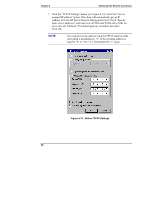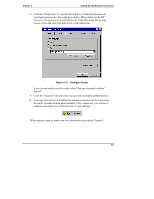HP Server tc3100 hp server remote management card user guide - Page 33
Remote Client Configuration PPP/Dial-Up Networking
 |
View all HP Server tc3100 manuals
Add to My Manuals
Save this manual to your list of manuals |
Page 33 highlights
Chapter 4 Setting Up the Remote Connection Remote Client PC Phone jack Modem RJ-11 cable Phone jack Modem cable Modem Server Figure 4-7. Remote Connection Through an External Modem NOTE HP recommends that you supply power to your external modem from an Uninterruptible Power Supply (UPS), so that you can be notified in case of an AC line power failure. Remote Client Configuration (PPP/Dial-Up Networking) This section describes using dial-up networking for a Windows NT 4.0 client. Windows 95, 98 and 2000 configuration steps are similar. For other operating systems, refer to your system documentation for instructions on how to set up a PPP connection. In Windows NT 4.0, after running the HP Server Remote Management Card BIOS setup program to configure the card for PPP communication, do the following to set up the remote client for PPP communication with the HP Server Remote Management Card: 1. The Dial-Up Networking feature must be installed and a modem must be configured through the Windows Control Panel|Modems program. 2. If you want to set up dialback with your HP Server Remote Management Card: ◊ From Control Panel|Modems, select your modem. ◊ Click Properties. ◊ Select the Connection tab. 27