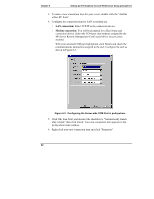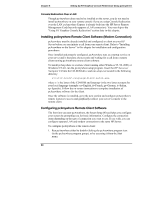HP Server tc3100 hp server remote management card user guide - Page 51
the Add Remote Control Item. An installation Wizard prompts you
 |
View all HP Server tc3100 manuals
Add to My Manuals
Save this manual to your list of manuals |
Page 51 highlights
Chapter 6 Setting Up NT Graphics Console Redirection Using pcAnywhere 2. At the pcAnywhere main screen, click the Remote Control button. You will see the Remote Control connection items displayed. Figure 6-4. pcAnywhere "Remote Control" Connection Items 3. Create a new connection item to access your HP Server by double-clicking the "Add Remote Control Item". An installation Wizard prompts you for information needed to set up a new connection item. 4. The Wizard first prompts you for the name of a "New Host to Call". Enter the name of the HP Server where you installed the HP Server Remote Management Card and click Next. 5. Set up a modem connection item and select an installed modem. NOTE For both Windows NT and Windows 95, 98 and 2000, you must have a modem already installed to complete the configuration. If the PC you intend to use as the remote client does not have a modem installed and recognized by Windows, you must install one to proceed. 6. Highlight an installed modem from the list of connection devices and click Details. Microsoft Windows presents you with a pre-configured list of Unimodem entries for your selection. 7. Check to be sure that the "Maximum speed" field corresponds to the capabilities of the installed modem you selected. 45