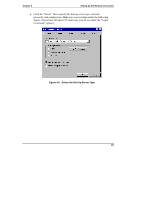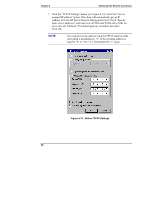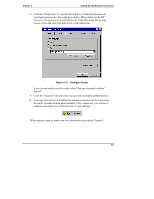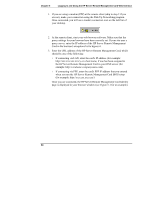HP Server tc3100 hp server remote management card user guide - Page 37
Click the Script tab. To expedite the HP Server Remote Management
 |
View all HP Server tc3100 manuals
Add to My Manuals
Save this manual to your list of manuals |
Page 37 highlights
Chapter 4 Setting Up the Remote Connection 8. Click the "Script" tab. To expedite the HP Server Remote Management Card login process, use the script provided by HP included on the HP Netserver Navigator CD in \ttrc\us\ttrc.scp. Copy this script file to your remote client and enter that path in the script dialog box. Figure 4-11. Configure Script If you do not wish to use the script, select "Pop up a terminal window" instead. 9. Click the "Security" tab and select "accept only encrypted authentication". 10. You may now dial up to establish the modem connection to the card using the card's external modem phone number. Once connected, you will see a modem connection icon on the task bar of your desktop. When you are ready to make your first connection, proceed to Chapter 5. 31