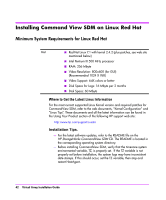HP StorageWorks 7410 HP StorageWorks Virtual Array va 7000 family - Installati - Page 38
Installation Steps, CMDVIEWSDM, Action, Install
 |
View all HP StorageWorks 7410 manuals
Add to My Manuals
Save this manual to your list of manuals |
Page 38 highlights
array is automatically added to the EMS configuration and array events will be detected and reported. Installation Steps 1 Log onto the system as root or superuser. 2 Insert the CommandView SDM software CD into the CD-ROM drive. 3 Identify the device file for the CD-ROM: ioscan -fnCdisk 4 Create a mount point directory. For example: mkdir /cdrom Use a directory that does not exist 5 Mount the CD device file using the device file and directory from the preceding steps. For example: mount -o ro /dev/dsk/c0t0d0 /cdrom 6 Run swinstall using the appropriate command: HP-UX 11.00 swinstall -s /cdrom/hpux/cvsdm_11_00_v106xx.depot HP-UX 11.11 swinstall -s /cdrom/hpux/cvsdm_11_11_v106xx.depot HP-UX 11.20 swinstall -s /cdrom/hpux/cvsdm_11_20_v106xx.depot Check the appropriate /cdrom/hpux directory for the complete version name of the depot file. 7 Highlight CMDVIEWSDM from the list, then Mark it for installation from the Action menu. All required Command View components will be marked for installation. 8 Start the installation by selecting Install from the Action menu. Complete the information requested on the swinstall screens. Note The installation process may determine that components required by CommandView SDM are aleady installed. In this case, an error message may be displayed, but it can be ignored. 38 Virtual Array Installation Guide