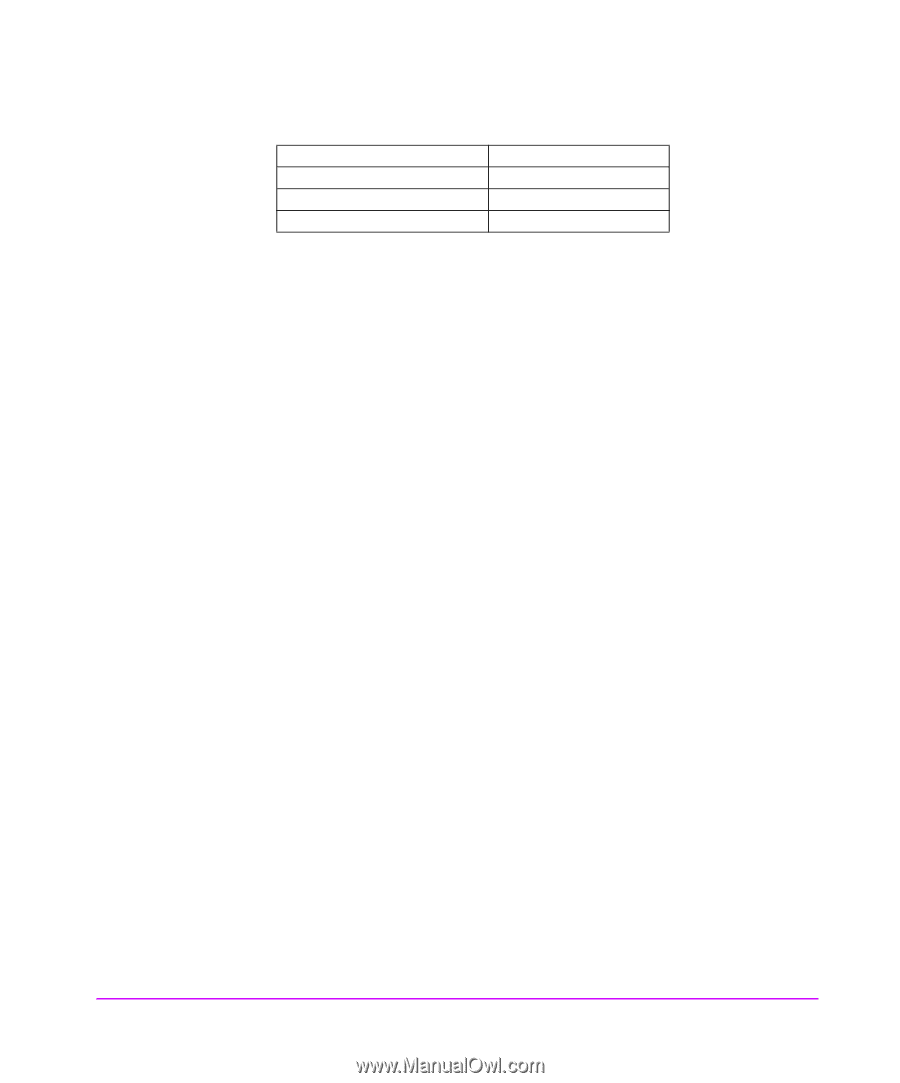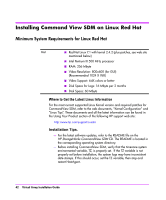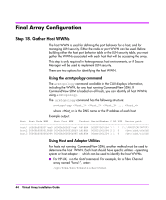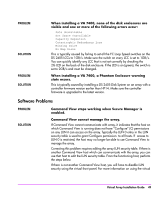HP StorageWorks 7410 HP StorageWorks Virtual Array va 7000 family - Installati - Page 47
Step 21. Build the Secure Manager LUN Security Table, Step 22. Connect All Hosts to the Array
 |
View all HP StorageWorks 7410 manuals
Add to My Manuals
Save this manual to your list of manuals |
Page 47 highlights
Valid LUN number ranges are listed in the following table. Product (Firmware Rev) VA 7100 (HP01 and HP02) VA 7100 ( HP11 and greater) VA 7110/7400/7410 LUN Number Range 0-63 0-127 0-1023 A Word About LUN 0 It is recommended that you always create LUN 0. When LUN 0 is created, it is automatically assigned a LUN security permission of configure-write for all hosts. This ensures that regardless of which host you install the CommandView SDM software on, it will be able to manage the array. Because LUN 0 will be accessible to all hosts, you may want to make the size of the LUN small and not use it to store any data. Step 21. Build the Secure Manager LUN Security Table LUN security is required in a heterogeneous environment and may also be needed in a homogeneous multi-host environment. For information on managing LUN security, refer to the HP StorageWorks Secure Manager VA User Guide included in the Secure Manager Software Media Kit (T1003A). Step 22. Connect All Hosts to the Array If you followed the recommendation of not connecting all hosts to the array until the LUN structure and LUN security were in place, this is the time to connect all host to the array. Installation of the virtual array is now complete! What's Next? ■ For information on operating, troubleshooting, servicing, and upgrading the array, refer to the HP StorageWorks Virtual Array User & Service Guide included with your array. ■ For information on managing the array, refer to the HP StorageWorks CommandView SDM Installation and User Guide. Virtual Array Installation Guide 47