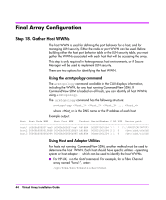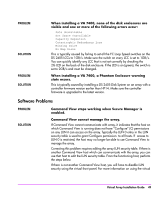HP StorageWorks 7410 HP StorageWorks Virtual Array va 7000 family - Installati - Page 48
Solving Installation Problems, Hardware Problems
 |
View all HP StorageWorks 7410 manuals
Add to My Manuals
Save this manual to your list of manuals |
Page 48 highlights
Solving Installation Problems The following section identifies common installation problems and solutions. If the problem is not included here, contact support for assistance. Hardware Problems PROBLEM SOLUTION VFP Status Not "Ready" If the array status displayed in the VFP is not "Ready", perform the following steps: 1 Reset the array: vfpmgr -R full When the reset is complete, check the array status. If it still not Ready, continue with the next step. 2 Display array status information: vfpdsp -s Analyze the status information and attempt to identify the problem. If you cannot identify the problem, continue with the next step. Caution The next step will destroy all data on the array. If this is unacceptable, contact support for assistance. A new array that includes the "Instant Ignition" option contains data that will be lost when formatting the array. 3 Format the array: vfpfmt When the format is complete, check the array status. If it still not Ready, continue with the next step. 4 Display array status information: vfpdsp -s At the end of the status output is the array status information. Record this information, and contact support for assistance. 48 Virtual Array Installation Guide