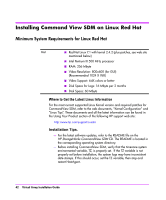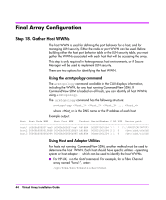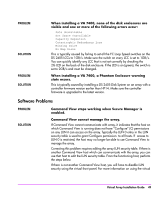HP StorageWorks 7410 HP StorageWorks Virtual Array va 7000 family - Installati - Page 46
Step 20. Create LUNs, Host Port Behavior Strings
 |
View all HP StorageWorks 7410 manuals
Add to My Manuals
Save this manual to your list of manuals |
Page 46 highlights
Table 3 Host Port Behavior Strings Operating System VA 7100 (Firmware HP 01 and HP02) HP-UX hpuxfcdriver Windows NT windows/linuxfcdriver Windows 2000 windows/linuxfcdriver Linux windows/linuxfcdriver Solaris Not Supported AIX Not Supported NetWare Not Supported OpenVMS Not Supported Tru64 Not Supported MPE/iX Not Supported VA 7100 or VA 7400 (Firmware HP11 and greater) Hpux WinNT Win2000 Linux Solaris AIX NetWare OpenVMS Tru64 MPE (VA 7100 only) VA 7410 or VA 7110 Hpux WinNT Win2000 Linux Solaris AIX NetWare OpenVMS Tru64 Not Supported To build the host port behavior table: 1 Using an ASCII text editor, create a host port behavior table file. In this sample procedure the file is named behavior.txt. 2 Add an entry to the file for each host or host adapter that will access the array. In this example two entries are made for an NT host, one entry for a Linux host, and one entry for a Solaris host. 50060b0000017ee0 winnt 50060c6670019060 winnt 50060b00000158f8 linux 50060b000006a964 solaris 3 Save the host port behavior file. 4 Write the host port behavior table to the disk array: armhost -w -f behavior.txt Step 20. Create LUNs Creating the desired LUN structure on the array requires close coordination with the customer. Make sure the customer has clearly defined the LUN requirements. Using the CommandView SDM interface of choice, create the required LUNs. Refer to the on-line help or man pages for more information on creating LUNs. 46 Virtual Array Installation Guide