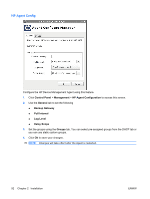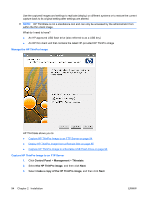HP T5545 HP ThinPro Administrator's Guide (HP t5145, t5545 Thin Client) - Page 101
SSHD Manager, HP ThinState Utility, Control Panel, Management, Enable Incoming Secure Shell Access
 |
UPC - 884420407690
View all HP T5545 manuals
Add to My Manuals
Save this manual to your list of manuals |
Page 101 highlights
SSHD Manager To enable secure shell access: 1. Click Control Panel > Management > SSHD Manager. 2. Click Enable Incoming Secure Shell Access. 3. Click OK to save your preference and close the dialog box. HP ThinState Utility HP ThinState allows you to copy and deploy an HP ThinPro image and settings to another HP thin client of identical model and hardware ● Manage the HP ThinPro Image on page 94 ● Manage the HP ThinPro Configuration on page 98 ENWW Control Panel 93

SSHD Manager
To enable secure shell access:
1.
Click
Control Panel
>
Management
>
SSHD Manager
.
2.
Click
Enable Incoming Secure Shell Access
.
3.
Click
OK
to save your preference and close the dialog box.
HP ThinState Utility
HP ThinState allows you to copy and deploy an HP ThinPro image and settings to another HP thin client
of identical model and hardware
●
Manage the HP ThinPro Image
on page
94
●
Manage the HP ThinPro Configuration
on page
98
ENWW
Control Panel
93