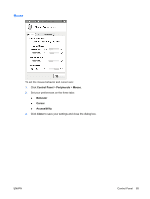HP T5545 HP ThinPro Administrator's Guide (HP t5145, t5545 Thin Client) - Page 69
Peripherals, Display Preferences, on Keyboard Layout, Keyboard Preferences, Mouse, Printers - printer setup
 |
UPC - 884420407690
View all HP T5545 manuals
Add to My Manuals
Save this manual to your list of manuals |
Page 69 highlights
Peripherals These utilities allow you to configure your peripherals. The following utilities are available on this tab: ● Display Preferences on page 62 ● Keyboard Layout on page 63 ● Keyboard Preferences on page 64 ● Mouse on page 65 ● Printers on page 66 ● SCIM Input Method Setup on page 68 ● Sound on page 69 ● ThinPrint on page 69 ● Touch Screen on page 70 ENWW Control Panel 61

Peripherals
These utilities allow you to configure your peripherals. The following utilities are available on this tab:
●
Display Preferences
on page
62
●
Keyboard Layout
on page
63
●
Keyboard Preferences
on page
64
●
Mouse
on page
65
●
Printers
on page
66
●
SCIM Input Method Setup
on page
68
●
Sound
on page
69
●
ThinPrint
on page
69
●
Touch Screen
on page
70
ENWW
Control Panel
61