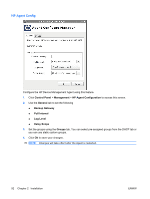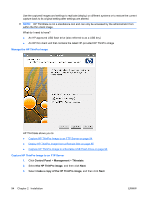HP T5545 HP ThinPro Administrator's Guide (HP t5145, t5545 Thin Client) - Page 97
Altiris Configuration, ezUpdate, Control Panel, Management, Disable Altiris Agent, Use Multicast
 |
UPC - 884420407690
View all HP T5545 manuals
Add to My Manuals
Save this manual to your list of manuals |
Page 97 highlights
Altiris Configuration NOTE: Altiris is disabled by default. It can be activated automatically if the local area network DHCP server provides Altiris server information through DHCP Tag 190. To configure or disable Altiris Agent: 1. Click Control Panel > Management > Altiris Configuration. 2. Specify the Altiris settings in the fields shown. Or Select Disable Altiris Agent to disable Altiris. 3. Select Use Multicast: if you want to use the default Altiris server address. 4. The default Multicast Address: is displayed. Type your installation address if necessary. 5. Type or select the Multicast Port: (Altiris server port). 6. If Use Multicast is not selected, type the specific Altiris server address in the TCP Address field. 7. Type or select the TCP Port: (Altiris server port). 8. Click OK to save your changes and close the dialog box. ezUpdate This is a passive management solution based on a specific directory layout on an ftp/http or nfs location. This directory layout can contain specific instructions for the ThinPro image. If ezUpdate is enabled, when ThinPro is booted up, it checks this ftp/http/nfs server for new instructions and then carries out those instructions. ENWW Control Panel 89