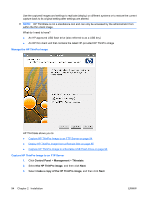HP T5545 HP ThinPro Administrator's Guide (HP t5145, t5545 Thin Client) - Page 106
Manage the HP ThinPro Configuration, Save the HP ThinPro Configuration on an FTP Server, Control Panel
 |
UPC - 884420407690
View all HP T5545 manuals
Add to My Manuals
Save this manual to your list of manuals |
Page 106 highlights
Manage the HP ThinPro Configuration The HP ThinPro configuration file contains the connections set and the settings set through the Control Panel applications. A configuration file is specific to a given version of HP ThinPro. Be sure to use a configuration file generated with the same version of HP ThinPro. HP ThinPro allows you to: ● Save the HP ThinPro Configuration on an FTP Server on page 98 ● Restore an HP ThinPro Configuration From a Remote Server on page 99 ● Capture an HP ThinPro Configuration to a USB Drive on page 100 ● Restore an HP ThinPro Configuration From a USB Key on page 102 Save the HP ThinPro Configuration on an FTP Server 1. Click Control Panel > Management > Thinstate. 2. Select the HP ThinPro configuration, and then click Next. 3. Select save the configuration, and then click Next. 98 Chapter 2 Installation ENWW