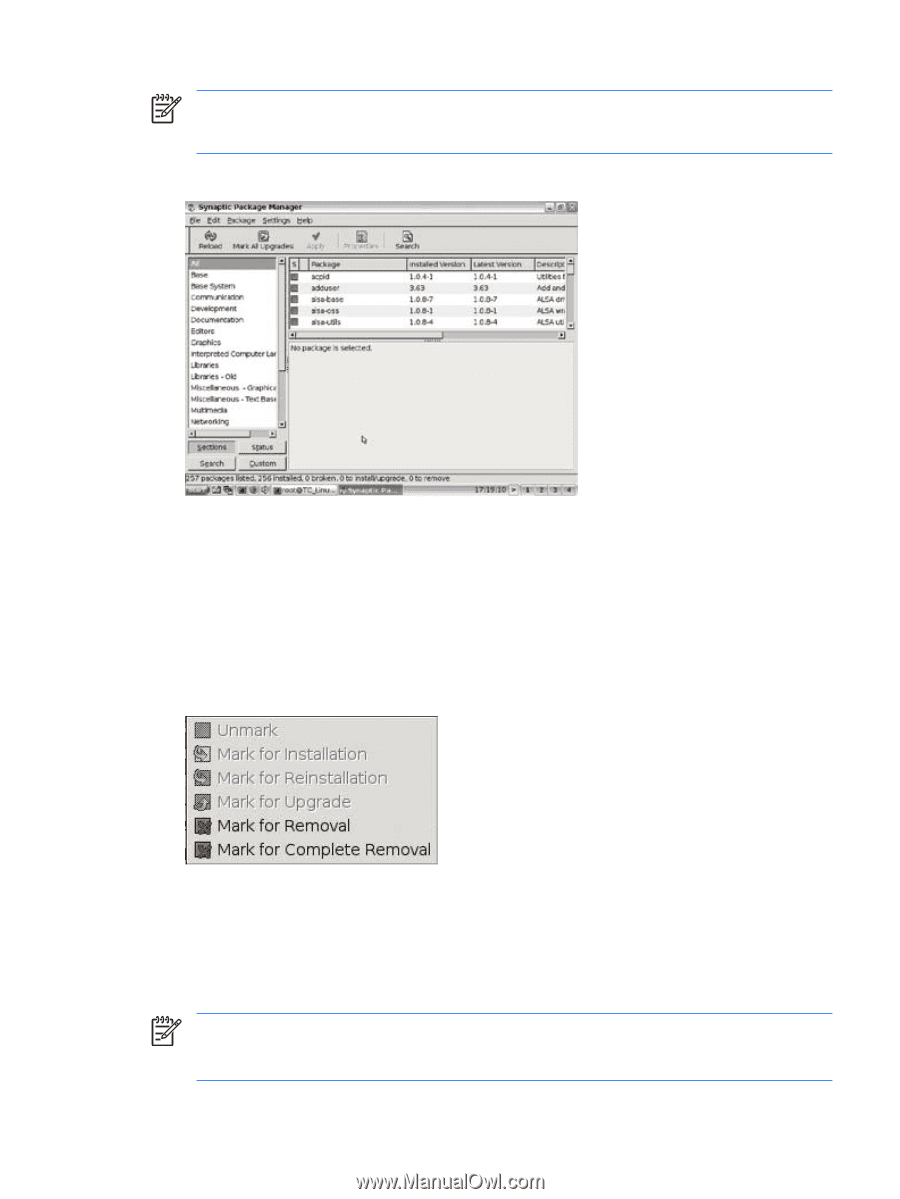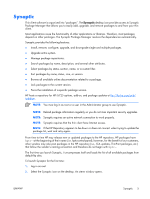HP T5725 Administrator's Guide: Linux-based HP Compaq t5725 Thin Clients - Page 15
Synaptic, Search, Look in, Apply, Close, Mark for Removal, Mark for Complete Removal
 |
UPC - 882780693333
View all HP T5725 manuals
Add to My Manuals
Save this manual to your list of manuals |
Page 15 highlights
NOTE: Be sure to read the installation messages as they can require user input. installing or removing packages requires administrator root permissions. 1. Open Synaptic Package Manager by double-clicking Synaptic on the desktop. 2. Click Search to open the Find dialog box. 3. Type a parameter of what you are searching for in the Search box, then select the category to search within in the Look in list, and then click Search. The upper right pane displays all packages located based on your search criteria. 4. In the upper right pane, select the specific package to install. If desired, read about the selected package in the lower right pane. 5. A pop-up box provides installation options. Select the option based on the type of installation you are performing. 6. If necessary, repeat steps 2 - 5 to location and mark more packages for installation. 7. Click Apply. 8. Confirm the action and click Apply. 9. Click Close after all packages are succesfully installed. NOTE: When uninstalling packages, Mark for Removal uninstalls the package from the thin client without removing the configuration files. Mark for Complete Removal removes all traces of the package from the thin client. ENWW Synaptic 7