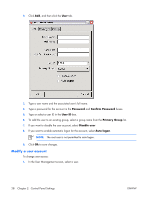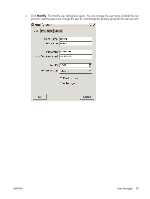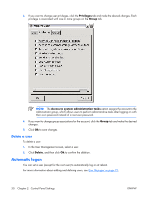HP T5725 Administrator's Guide: Linux-based HP Compaq t5725 Thin Clients - Page 41
Modifying a group, Deleting a group, Group Name, Group ID, Users, Right arrow, Members, arrow, Group
 |
UPC - 882780693333
View all HP T5725 manuals
Add to My Manuals
Save this manual to your list of manuals |
Page 41 highlights
3. In the Group Name box, type a group name. 4. Type or select an ID for the group in the Group ID box. 5. To add users to this group, select a user from the Users list, and then click the Right arrow. 6. To remove users from the group, select the user from the Members list, and then click the Left arrow. 7. Click Ok to save changes. Modifying a group To change user access: 1. In the User Management screen, click the Group tab. 2. Type or select a group, and then click Modify. 3. To add users to this group, select a user from the Users list, and then click the Right arrow. 4. To remove users from the group, select the user from the Members list, and then click the Left arrow. 5. Click Ok to save changes Deleting a group NOTE: You must delete all users from a group before you can delete the group. To delete a group: 1. From the User Management screen, click the Group tab. 2. Select the group to delete, and then click Delete. 3. Click Ok to confirm. ENWW User Manager 33