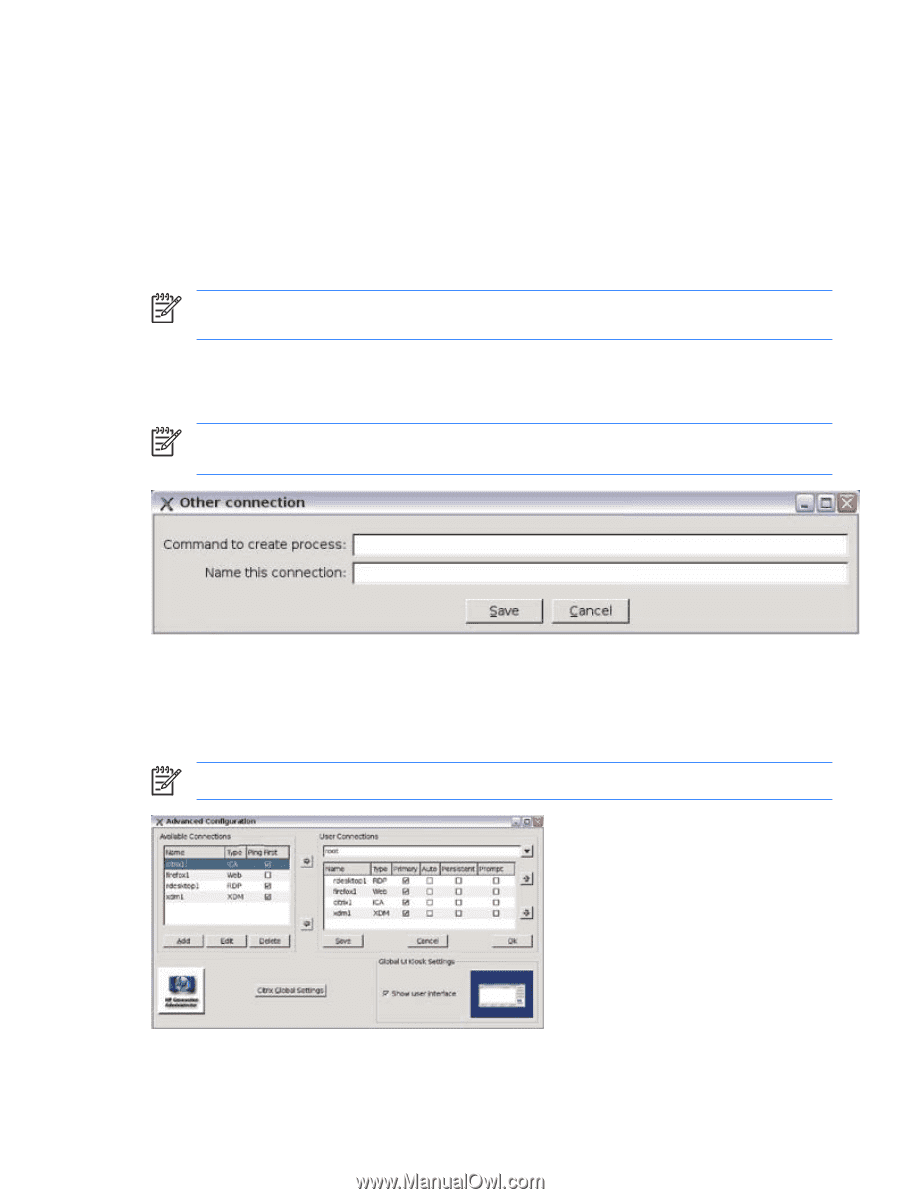HP T5725 Administrator's Guide: Linux-based HP Compaq t5725 Thin Clients - Page 59
Other, Advanced Configuration utility
 |
UPC - 882780693333
View all HP T5725 manuals
Add to My Manuals
Save this manual to your list of manuals |
Page 59 highlights
● Query Mode: Select the type of XDM connection: ● Broadcast: Uses the first host that replies. ● Indirect: Provides a list of available hosts. ● Direct: Uses a single host. ● Name this connection: Type a name to associate with this XDM connection. Other NOTE: If a command is not properly interpreted by the shell, place commands in a script and run the script as an "other" connection. The Other connection dialog box allows The HP Connection Administrator to launch any other applications or command lines that are available on the system. For example, to launch an Xterm and then execute the command ls, enter xterm -hold -e ls in the Command to create process box. NOTE: If you are using HP Connection Administrator, you need to use a command such as xterm -hold -e ls, so the commands output is available in the xterm. Advanced Configuration utility You can configure and assign connections and configure the user interface for the terminal in the Advanced Configuration utility. To access the utility, click the Advanced button on the HP Connection Administrator window. NOTE: You must log in with root permissions to access the Advanced Configuration utility. ENWW HP Connection Administrator window 51