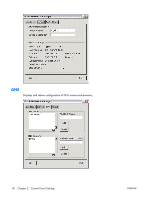HP T5725 Administrator's Guide: Linux-based HP Compaq t5725 Thin Clients - Page 22
Display, Screen saver - default password
 |
UPC - 882780693333
View all HP T5725 manuals
Add to My Manuals
Save this manual to your list of manuals |
Page 22 highlights
Display The Display Settings utility allows you to configure the monitor's screen resolution, color depth, and refresh frequency. After you change display settings, the thin client allows you to test the settings. If the settings do not provide the desired results, you can cancel them to revert to the previous settings. The default resolution is 800x600x16@60Hz. Screen resolutions and refresh rates differ depending on monitor. You must reboot the terminal or restart the session for the changes to take effect. NOTE: Some displays report incorrect information. If you configure the display setting out of range, you can reset to factory defaults by pressing Alt+F2 and then logging in as root administrator and editing the XF86config. Screen saver Select the Screen Saver tab to enable and configure the screen saver. If you select Password Protected, the thin client uses your logon password as the screen saver password. To enable DPMS, select Monitor Power Saver Option (DPMS). You can query settings using xset -q in the console. 14 Chapter 2 Control Panel Settings ENWW