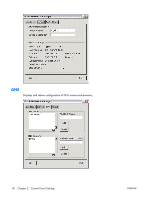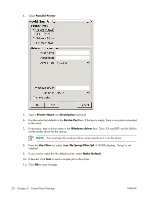HP T5725 Administrator's Guide: Linux-based HP Compaq t5725 Thin Clients - Page 23
Keyboard, Mouse
 |
UPC - 882780693333
View all HP T5725 manuals
Add to My Manuals
Save this manual to your list of manuals |
Page 23 highlights
Keyboard The Keyboard Settings utility allows you to select a keyboard language and model, key behavior, keyboard character repeat parameters, and the Numlock setting. Changes to the keyboard language apply locally. Remote settings are determined by the applications (rdesktop, Citrix, etc) and server, but may be affected by local settings. NOTE: Drivers for the various languages do not transfer to the remote computer; therefore, you must also install the drivers for the selected language on the remote computer. Group Shift/Lock behavior-Use this list to select the hot keys used to switch between keyboard layout groups for keyboards that support more than layout group. For more information about configuring keyboards, see http://xfree86.org/current/XKB-Config.html. Mouse The Mouse Settings utility allows you to set the mouse double-click sensitivity, screen speed, and drag and drop settings. ENWW Keyboard 15