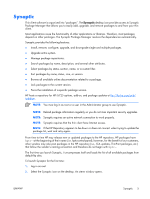HP T5725 Administrator's Guide: Linux-based HP Compaq t5725 Thin Clients - Page 17
System information, Image location - debian
 |
UPC - 882780693333
View all HP T5725 manuals
Add to My Manuals
Save this manual to your list of manuals |
Page 17 highlights
● Firefox ● XDM ● Other Other connections may be available in the Debian repositories and in the Open Source Community and configured through Connection Administrator's "Other" connection type. For more information about connections, see HP Connection Administrator on page 37. System information To locate information about the system and operating system: 1. Select the Settings icon. 2. Click the System Info tab. The screen displays information about the CPU, flash, memory, BIOS, and operating system. Image location The image is stored in various formats. The bootup process decompresses and loads certain portions of the image in RAM. Some features and aspects of the image are not loaded until they are needed. The image is stored in two partitions as follows: ● /dev/hda1 - ext2 - Core operating system ● /dev/hda5 - ext2 - Persistent configuration information, user home directories, and data. ENWW System information 9