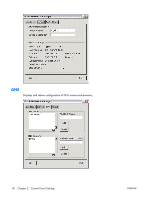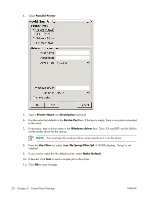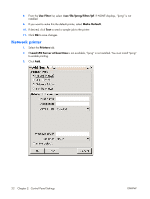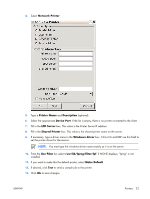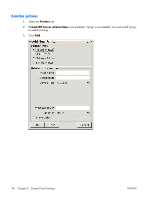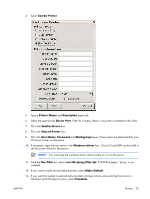HP T5725 Administrator's Guide: Linux-based HP Compaq t5725 Thin Clients - Page 30
Network printer, Use Filter, usr/lib/lprng/filter/lpf, Make Default, Printers
 |
UPC - 882780693333
View all HP T5725 manuals
Add to My Manuals
Save this manual to your list of manuals |
Page 30 highlights
8. From the Use Filter list, select /usr/lib/lprng/filter/lpf. If NONE displays, "lprng" is not installed 9. If you want to make this the default printer, select Make Default. 10. If desired, click Test to send a sample job to the printer. 11. Click Ok to save changes. Network printer 1. Select the Printers tab. 2. If Load LPD Server at boot time is not available, "lprng" is not installed. You must install "lprng" to enable printing. 3. Click Add. 22 Chapter 2 Control Panel Settings ENWW
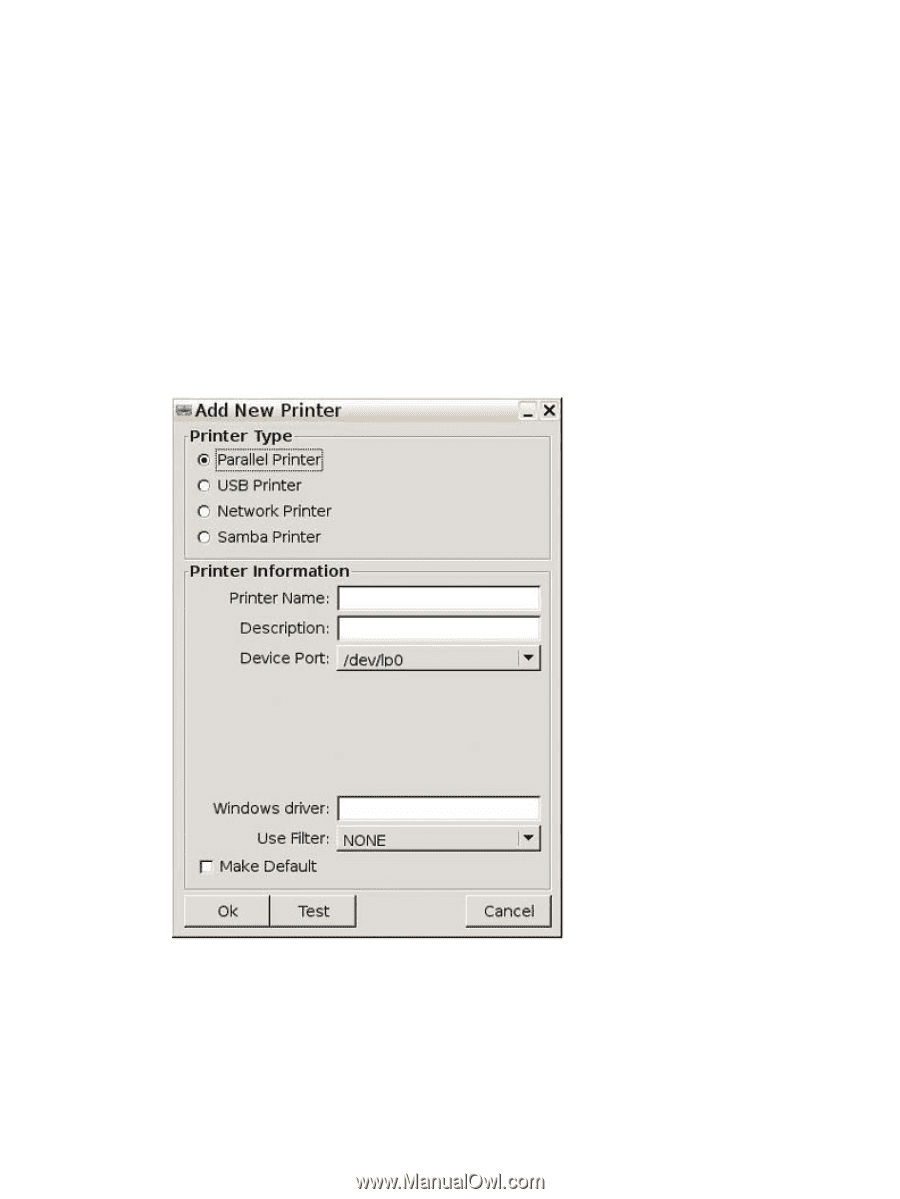
8
.
From the
Use Filter
list, select
/usr/lib/lprng/filter/lpf
. If NONE displays, “lprng” is not
installed
9
.
If you want to make this the default printer, select
Make Default
.
10
.
If desired, click
Test
to send a sample job to the printer.
11
.
Click
Ok
to save changes.
Network printer
1
.
Select the
Printers
tab.
2
.
If
Load LPD Server at boot time
is not available, “lprng” is not installed. You must install “lprng”
to enable printing.
3
.
Click
Add
.
22
Chapter
2
Control Panel Settings
ENWW