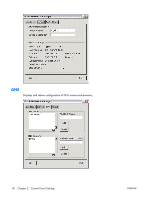HP T5725 Administrator's Guide: Linux-based HP Compaq t5725 Thin Clients - Page 21
Configuring the system hardware clock from BIOS, NTP Server, Apply
 |
UPC - 882780693333
View all HP T5725 manuals
Add to My Manuals
Save this manual to your list of manuals |
Page 21 highlights
3. In the NTP Server box, type the IP address of the NTP server you want to use to set the time on the thin client. For NTP to function properly, the date on the thin client must match the date on the server. 4. Click Apply. Configuring the system hardware clock from BIOS You can set the system hardware clock to your local date and time using the BIOS setup utility as follows: 1. Reboot the system and press F10. 2. After the Setup utility displays, press Esc. 3. Select the standard CMOS features option, and then press Enter. 4. Set the date and time using the Page Up and Page Down keys. 5. To save the changes, press F10, and then press Enter. ENWW Date/Time 13

3
.
In the
NTP Server
box, type the IP address of the NTP server you want to use to set the time on the
thin client. For NTP to function properly, the date on the thin client must match the date on the server.
4
.
Click
Apply
.
Configuring the system hardware clock from BIOS
You can set the system hardware clock to your local date and time using the BIOS setup utility as follows:
1
.
Reboot the system and press
F10
.
2
.
After the Setup utility displays, press
Esc
.
3
.
Select the standard CMOS features option, and then press
Enter
.
4
.
Set the date and time using the
Page Up
and
Page Down
keys.
5
.
To save the changes, press
F10
, and then press
Enter
.
ENWW
Date/Time
13