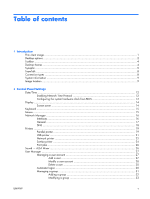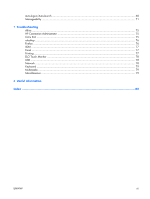Deleting a group
......................................................................................
33
Thin State
..............................................................................................................................
34
Thin State Capture
...................................................................................................
34
Thin State Deploy
....................................................................................................
35
FTP Update
...........................................................................................................................
36
3
HP Connection Administrator
HP Connection Administrator window
.......................................................................................
37
Adding, editing, and deleting connections
.................................................................
38
Connection types
....................................................................................................
39
Citrix ICA
................................................................................................
40
Firefox connection
....................................................................................
44
rdesktop connection
.................................................................................
44
XDM connection
......................................................................................
50
Other
......................................................................................................
51
Advanced Configuration utility
..................................................................................
51
Configuring available connections
.............................................................
52
Configuring user connections
.....................................................................
52
Assigning connections to users
....................................................
53
Configuring connections as primary, secondary, or to auto
connect
....................................................................................
54
GLOBAL UI (User Interface) in KIOSK Mode
................................................
56
Setting Citrix global settings
......................................................................
56
Server Location
.........................................................................
56
Preferences
...............................................................................
57
Hotkeys
....................................................................................
57
Drive Mapping
.........................................................................
58
COM ports
...............................................................................
58
4
Citrix
Introduction
...........................................................................................................................
61
Citrix (ICA)
............................................................................................................................
61
ICA Client Settings
..................................................................................................
61
Preferences
..............................................................................................
62
Connection View
......................................................................................
62
Program Neighborhood Agent (PNAgent)
...................................................
62
5
Support
Hardware warranty
................................................................................................................
63
Software warranty
..................................................................................................................
63
Image updates and add-ons
....................................................................................................
63
Custom image requests
...........................................................................................................
63
Availability of Linux open source code
......................................................................................
64
6
Frequently Asked Questions
Linux operating system
............................................................................................................
65
System Administration
.............................................................................................................
65
System Management
..............................................................................................................
65
General
................................................................................................................................
66
vi
ENWW