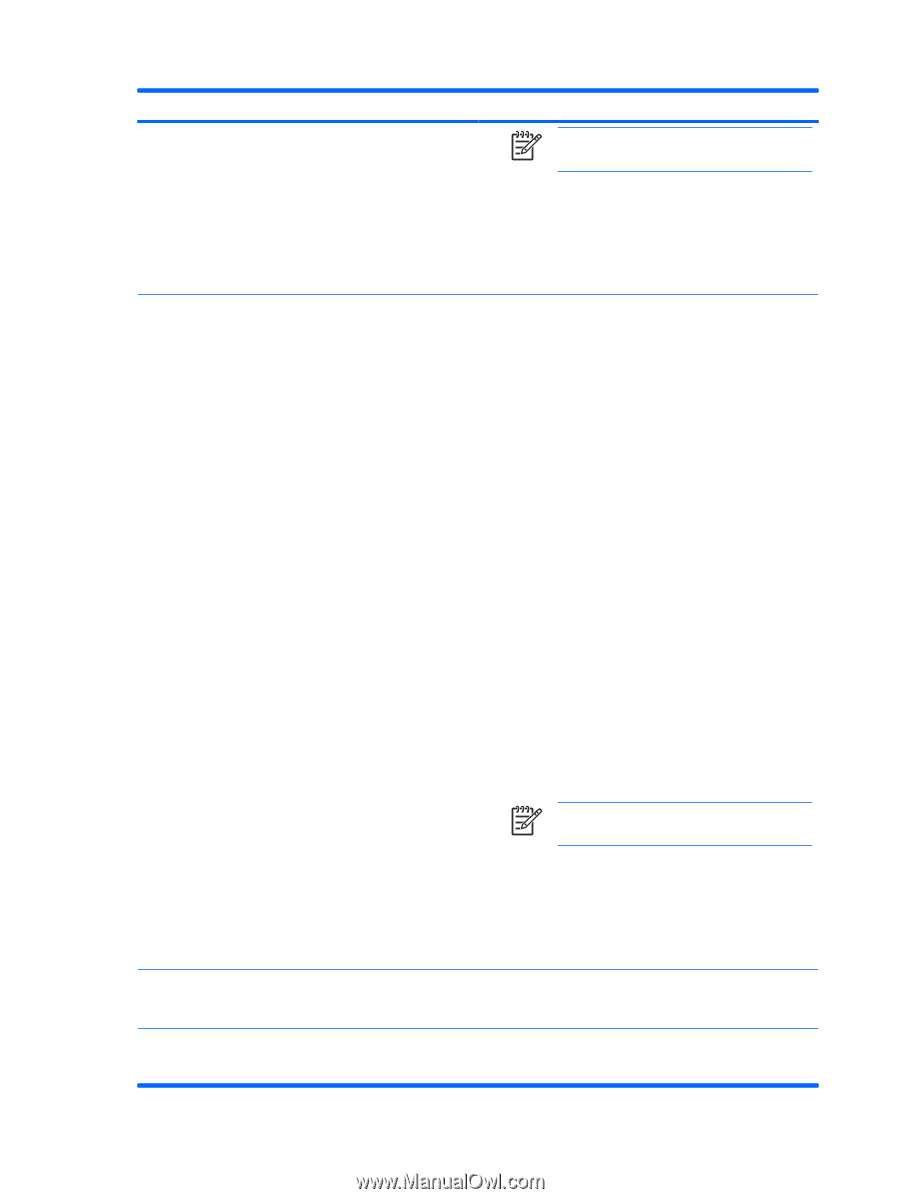HP T5725 Administrator's Guide: Linux-based HP Compaq t5725 Thin Clients - Page 80
test.img, In which OS would, you like to run this script?, Finish, Advanced BIOS Features
 |
UPC - 882780693333
View all HP T5725 manuals
Add to My Manuals
Save this manual to your list of manuals |
Page 80 highlights
Question Answer How is an image deployed using Altiris? NOTE: test.img is used for this example. You may select any name for the.img file. 7. Select the DOS radio button from In which OS would you like to run this script? 8. Click Finish. You can drag and drop this job to any Linux unit to capture its image. An image can be deployed by performing the following steps: HP Compaq Thin Client Actions (Required) 1. Reboot the client and launch the F10 System Configuration Setup Screen. 2. Select the Advanced BIOS Features option and press Enter. 3. Select the First Boot Device option and press Enter. 4. Press F10 to save your configuration 5. Press Enter to save and exit. Altiris Deployment Server Console Actions 1. Double-click the Deployment Server Console icon from the desktop to open the Deployment Server Console. 2. Right-click the lower left window and select New Job. 3. From the empty box, type Image Deployment and press Enter. 4. From the upper right window, click Add. 5. From the drop-down menu, select Run Script. 6. From the Run this Script window, type the following command: rdeployt -md -raw -f.\images \test.img NOTE: test.img is used for this example. You may select any name for the .img file. 7. Select the DOS radio button from In which OS would you like to run this script? 8. Click Finish. 9. To deploy an image, you can drag and drop this job to any HP Compaq Linux thin client. How can a factory image be restored locally? A factory image can be restored locally using USB drive key or USB CD-ROM. Instructions for this procedure are available on the HP Compaq Thin Client Linux Image SoftPaq. Can you capture and deploy settings separately from an image? Yes. HP has developed custom scripts for Altiris that capture system settings and defined HP Connection Administrator connections from a source HP Compaq Linux thin client system 72 Chapter 6 Frequently Asked Questions ENWW