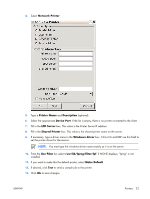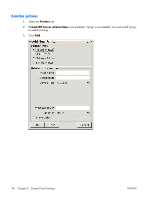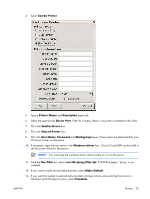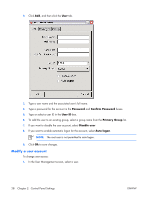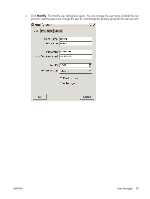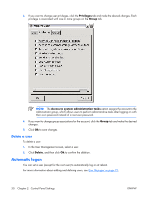HP T5725 Administrator's Guide: Linux-based HP Compaq t5725 Thin Clients - Page 36
Modify a user account, Password, Confirm Password, User ID, Primary Group, Disable user, Auto logon - root password
 |
UPC - 882780693333
View all HP T5725 manuals
Add to My Manuals
Save this manual to your list of manuals |
Page 36 highlights
2. Click Add, and then click the User tab. 3. Type a user name and the associated user's full name. 4. Type a password for the account in the Password and Confirm Password boxes. 5. Type or select a user ID in the User ID box. 6. To add the user to an existing group, select a group name from the Primary Group list. 7. If you want to disable the user account, select Disable user 8. If you want to enable automatic logon for the account, select Auto logon. NOTE: The root user is not permitted to auto logon. 9. Click Ok to save changes. Modify a user account To change user access: 1. In the User Management screen, select a user. 28 Chapter 2 Control Panel Settings ENWW

2
.
Click
Add
, and then click the
User
tab.
3
.
Type a user name and the associated user's full name.
4
.
Type a password for the account in the
Password
and
Confirm Password
boxes.
5
.
Type or select a user ID in the
User ID
box.
6
.
To add the user to an existing group, select a group name from the
Primary Group
list.
7
.
If you want to disable the user account, select
Disable user
8
.
If you want to enable automatic logon for the account, select
Auto logon
.
NOTE:
The root user is not permitted to auto logon.
9
.
Click
Ok
to save changes.
Modify a user account
To change user access:
1
.
In the User Management screen, select a user.
28
Chapter
2
Control Panel Settings
ENWW