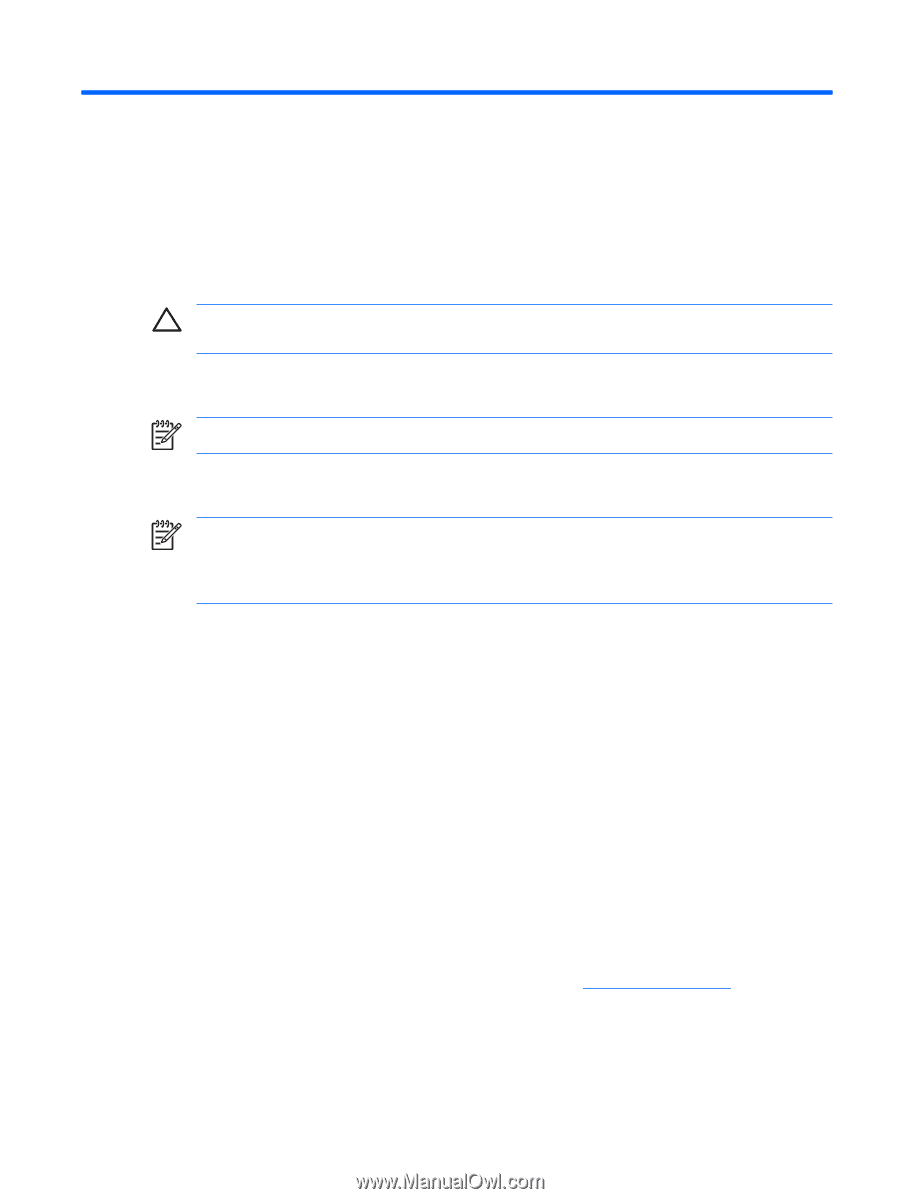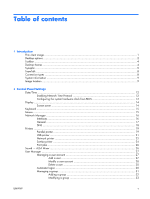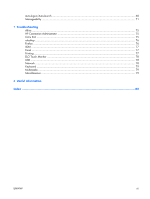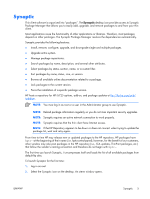HP T5725 Administrator's Guide: Linux-based HP Compaq t5725 Thin Clients - Page 9
Introduction, Thin client image - drivers
 |
UPC - 882780693333
View all HP T5725 manuals
Add to My Manuals
Save this manual to your list of manuals |
Page 9 highlights
1 Introduction CAUTION: Thin clients are designed for remote data storage and excessive writes to flash may damage the flash memory. This guide provides the network administrator with instructions for configuration of the Linux-based thin client and explains the various configuration utilities. NOTE: Not all features described in this guide are available in all Linux-based terminal models. Typically, to configure multiple terminals, you can configure a terminal locally and then use it as a template for other terminals, which you can then configure using remote administration tools. NOTE: A default administrator account is pre-installed with the following settings: User name and Password = root. This default account is also the Administrator "rights" account for Linux. Therefore, HP recommends that you change the password as soon as possible. Additionally, the HP t5725 ships with a basic user account with the user name and password = user. Thin client image HP's t5725 Linux thin client offers an extensible Linux image built upon Debian. HP has extensive Debian experience and selected Debian as the foundation for its thin client based on its stability, security, and market acceptance. Debian comes standard with the Aptitude package management system that ties into the Debian and HP repositories. Aptitude is a command-line and/or text-based GUI program for connecting to and managing Debian packages locally and in a repository. Debian package is the generic term for all software, drivers, features, etc., that are "wrapped" in code that allows the software to be easier and more logical to automatically install into proper directories and check for any other dependences that are required to ensure they work properly once installed. Once created, packages reside in various repositories that are maintained by the Open Source Community for open source packages. HP hosts a unique repository for updates and features specifically for the HP t5725. Additionally, the t5725 image comes with Synaptic, a graphical user interface-based package management tool, allows you to easily add and remove Debian package software and driver packages. Synaptic and Aptitude must be run as root and can not be run at the same time. HP hosts a repository specifically for HP t5725 options, add-on, and package updates, such as new ICA and rdesktop updates. This image also comes with FTP update for installing new packages and settings files using an FTP server and ThinState capture. For more information about ThinState, see Thin State on page 34 You can use the Altiris client to provide remote management of the thin client and to upgrade the Linux image with feature enhancements, device drivers, and maintenance updates. ENWW Thin client image 1