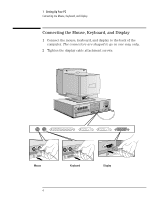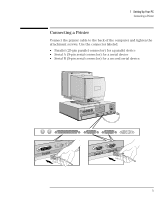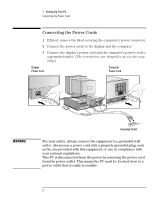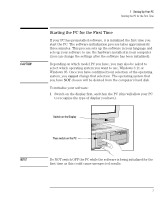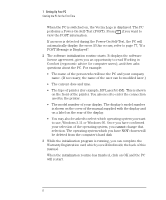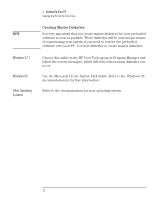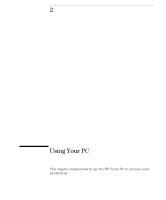HP Vectra VE 5/xxx HP Vectra VE 5/xx Series 2, User's Guide - Page 21
If the picture does not fill the screen or is not centered, adjust
 |
View all HP Vectra VE 5/xxx manuals
Add to My Manuals
Save this manual to your list of manuals |
Page 21 highlights
1 Setting Up Your PC Starting the PC for the First Time 4 When your PC has restarted: Ì Set the keyboard to a comfortable position. Ì Adjust the display screen's brightness and contrast to your needs. If the picture does not fill the screen or is not centered, adjust it using the controls on the display. Refer to the display's manual for details. Adjust Brightness and Contrast Your Display may be different from the display shown here. English 9

English
9
1
Setting Up Your PC
Starting the PC for the First Time
4
When your PC has restarted:
Set the keyboard to a comfortable position.
Adjust the display screen’s brightness and contrast to your needs.
If the picture does not fill the screen or is not centered, adjust it
using the controls on the display. Refer to the display’s manual for
details.
Adjust Brightness and Contrast
Your Display may be different
from the display shown here.