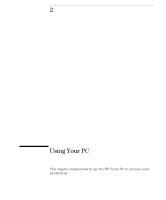HP Vectra VE 5/xxx HP Vectra VE 5/xx Series 2, User's Guide - Page 28
Desktop Management Interface
 |
View all HP Vectra VE 5/xxx manuals
Add to My Manuals
Save this manual to your list of manuals |
Page 28 highlights
2 Using Your PC Desktop Management Interface Desktop Management Interface Your PC supports the Desktop Management Interface (DMI). The DMI lets an application request information about your computer. For example, an application can use the DMI to view: • the hardware and software components installed in your PC • the operating system used by your PC • the number of available accessory board slots. 16 English

2
Using Your PC
Desktop Management Interface
16
English
Desktop Management Interface
Your PC supports the Desktop Management Interface (DMI). The DMI
lets an application request information about your computer. For
example, an application can use the DMI to view:
•
the hardware and software components installed in your PC
•
the operating system used by your PC
•
the number of available accessory board slots.