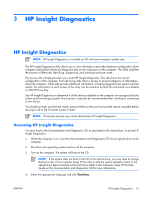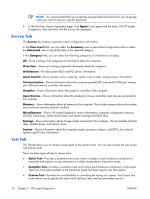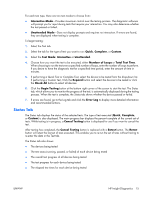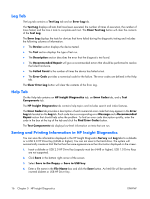HP dx2308 HP Compaq dx2300 and dx2308 Business PC Service Reference Guide, 1st - Page 19
Backing Up the CMOS, Restoring the CMOS, Boot to DOS.
 |
View all HP dx2308 manuals
Add to My Manuals
Save this manual to your list of manuals |
Page 19 highlights
Backing Up the CMOS 1. Make sure the computer to be backed up is turned on. Connect the removable storage to the computer. 2. Boot to DOS. 3. Type N:\folder\BIOS.exe SAVE:ABC001.DAT (where N is the drive letter of the removable storage) to save the CMOS setting to the removable storage device. Restoring the CMOS 1. Make sure the target computer is turned on. Connect the removable storage to the target computer. 2. Boot to DOS. 3. Type N:\folder\BIOS.exe LOAD:ABC001.DAT (where N is the drive letter of the removable storage) to load the custom CMOS setting onto the target system. ENWW Recovering the Configuration Settings 11

Backing Up the CMOS
1
.
Make sure the computer to be backed up is turned on. Connect the removable storage to the
computer.
2
.
Boot to DOS.
3
.
Type
N:\folder\BIOS.exe SAVE:ABC001.DAT
(where
N
is the drive letter of the removable
storage) to save the CMOS setting to the removable storage device.
Restoring the CMOS
1
.
Make sure the target computer is turned on. Connect the removable storage to the target computer.
2
.
Boot to DOS.
3
.
Type
N:\folder\BIOS.exe LOAD:ABC001.DAT
(where
N
is the drive letter of the removable
storage) to load the custom CMOS setting onto the target system.
ENWW
Recovering the Configuration Settings
11