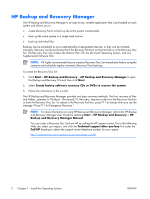Table of contents
1
Install the Operating System
Installing or Upgrading Device Drivers
........................................................................................
1
HP Backup and Recovery Manager
............................................................................................
2
2
Computer Setup (F10) Utility
Computer Setup (F10) Utilities
...................................................................................................
3
Using Computer Setup (F10) Utilities
............................................................................
3
Computer Setup—System Information
..........................................................................
4
Computer Setup—Main
.............................................................................................
6
Computer Setup—Advanced
......................................................................................
7
Computer Setup—Boot
..............................................................................................
9
Computer Setup—PC Health
.....................................................................................
10
Computer Setup—Actions
........................................................................................
10
Recovering the Configuration Settings
.......................................................................................
10
Backing Up the CMOS
............................................................................................
11
Restoring the CMOS
................................................................................................
11
3
HP Insight Diagnostics
HP Insight Diagnostics
............................................................................................................
13
Accessing HP Insight Diagnostics
..............................................................................
13
Survey Tab
.............................................................................................................
14
Test Tab
.................................................................................................................
14
Status Tab
..............................................................................................................
15
Log Tab
.................................................................................................................
16
Help Tab
................................................................................................................
16
Saving and Printing Information in HP Insight Diagnostics
............................................
16
Downloading the Latest Version of HP Insight Diagnostics
.............................................
17
4
Desktop Management
Remote System Installation
.......................................................................................................
20
ROM Flash
............................................................................................................................
21
Boot Block Emergency Recovery Mode
.....................................................................................
21
HP Web Site Support
.............................................................................................................
22
Security
................................................................................................................................
22
DriveLock
...............................................................................................................
22
Using DriveLock
.......................................................................................
22
DriveLock Applications
..............................................................................
23
Cable Lock Provision
...............................................................................................
23
ENWW
v