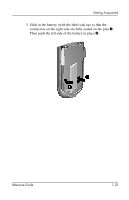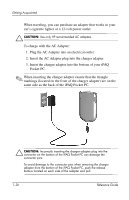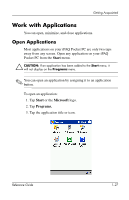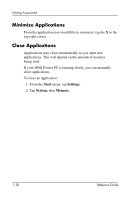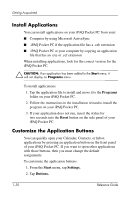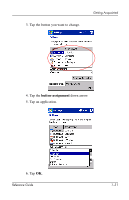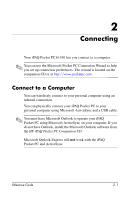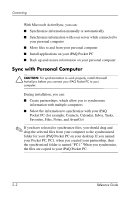HP iPAQ h1900 iPAQ H1910 user guide - Page 34
Minimize Applications, Close Applications, If your iPAQ Pocket PC is running slowly, you can manually
 |
View all HP iPAQ h1900 manuals
Add to My Manuals
Save this manual to your list of manuals |
Page 34 highlights
Getting Acquainted Minimize Applications From the application you would like to minimize, tap the X in the top right corner. Close Applications Applications may close automatically as you open new applications. This will depend on the amount of memory being used. If your iPAQ Pocket PC is running slowly, you can manually close applications. To close an application: 1. From the Start menu, tap Settings. 2. Tap System, then Memory. 1-28 Reference Guide

1–28
Reference Guide
Getting Acquainted
Minimize Applications
From the application you would like to minimize, tap the
X
in the
top right corner.
Close Applications
Applications may close automatically as you open new
applications. This will depend on the amount of memory
being used.
If your iPAQ Pocket PC is running slowly, you can manually
close applications.
To close an application:
1. From the
Start
menu, tap
Settings.
2. Tap
System,
then
Memory.