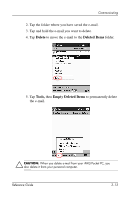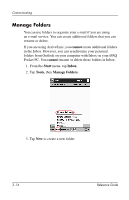HP iPAQ h1900 iPAQ H1910 user guide - Page 58
Manage Folders, cannot, Start, Inbox., Tools
 |
View all HP iPAQ h1900 manuals
Add to My Manuals
Save this manual to your list of manuals |
Page 58 highlights
Communicating Manage Folders You can use folders to organize your e-mail if you are using an e-mail service. You can create additional folders that you can rename or delete. If you are using ActiveSync, you cannot create additional folders in the Inbox. However, you can synchronize your personal folders from Outlook on your computer with Inbox on your iPAQ Pocket PC. You cannot rename or delete these folders in Inbox. 1. From the Start menu, tap Inbox. 2. Tap Tools, then Manage Folders. 3. Tap New to create a new folder. 3-14 Reference Guide

3–14
Reference Guide
Communicating
Manage Folders
You can use folders to organize your e-mail if you are using
an e-mail service. You can create additional folders that you can
rename or delete.
If you are using ActiveSync, you
cannot
create additional folders
in the Inbox. However, you can synchronize your personal
folders from Outlook on your computer with Inbox on your iPAQ
Pocket PC. You
cannot
rename or delete these folders in Inbox.
1. From the
Start
menu, tap
Inbox.
2. Tap
Tools,
then
Manage Folders.
3. Tap
New
to create a new folder.