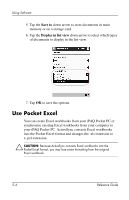HP iPAQ h1900 iPAQ H1910 user guide - Page 80
Document with the first few words of your text as its name., You may want to rename it.
 |
View all HP iPAQ h1900 manuals
Add to My Manuals
Save this manual to your list of manuals |
Page 80 highlights
Using Software 4. Tap View, then tap Toolbar to format text. 5. Tap OK to close and save the document. The document is automatically saved as a Pocket Word Document with the first few words of your text as its name. You may want to rename it. Reference Guide 5-3

Using Software
Reference Guide
5–3
4. Tap
View,
then tap
Toolbar
to format text.
5. Tap
OK
to close and save the document.
The document is automatically saved as a Pocket Word
Document with the first few words of your text as its name.
You may want to rename it.