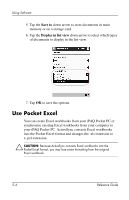HP iPAQ h1900 iPAQ H1910 user guide - Page 79
Create a New Document, Start, Pocket Word., Today, Programs.
 |
View all HP iPAQ h1900 manuals
Add to My Manuals
Save this manual to your list of manuals |
Page 79 highlights
Using Software Pocket Word does not support items like: s Columns s Numbered lists s Headers and footers s Footnotes s Style sheets ✎ For more help with Pocket Word, tap Help from the Start menu, tap Pocket Word. Create a New Document ✎ Create a new document from the Today screen by tapping New. To create a new document: 1. From the Start menu, tap Programs. 2. Tap Pocket Word. 3. Tap New to create a new document. 5-2 Reference Guide

5–2
Reference Guide
Using Software
Pocket Word does not support items like:
■
Columns
■
Numbered lists
■
Headers and footers
■
Footnotes
■
Style sheets
✎
For more help with Pocket Word, tap
Help
from the
Start
menu,
tap
Pocket Word.
Create a New Document
✎
Create a new document from the
Today
screen by tapping
New.
To create a new document:
1. From the
Start
menu, tap
Programs.
2. Tap
Pocket Word.
3. Tap
New
to create a new document.