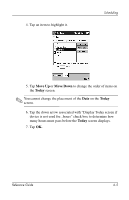HP iPAQ h1900 iPAQ H1910 user guide - Page 70
Schedule Appointments, Create Reminders, Start, Calendar., Subject, Today
 |
View all HP iPAQ h1900 manuals
Add to My Manuals
Save this manual to your list of manuals |
Page 70 highlights
Scheduling Schedule Appointments 1. From the Start menu, tap Calendar. 2. Tap New to schedule an appointment. 3. Enter a subject or select from the Subject drop-down list. 4. Tap any item to enter additional information. 5. Tap OK to schedule the appointment. ✎ You can schedule an appointment and set a reminder from the Today screen. Create Reminders You can create a reminder when you are scheduling an appointment or you can do it at a later date. To create reminders: 1. From the Start menu, tap Calendar. 2. Tap an appointment. Reference Guide 4-9

Scheduling
Reference Guide
4–9
Schedule Appointments
1. From the
Start
menu, tap
Calendar.
2. Tap
New
to schedule an appointment.
3. Enter a subject or select from the
Subject
drop-down list.
4. Tap any item to enter additional information.
5. Tap
OK
to schedule the appointment.
✎
You can schedule an appointment and set a reminder from the
Today
screen.
Create Reminders
You can create a reminder when you are scheduling an
appointment or you can do it at a later date.
To create reminders:
1. From the
Start
menu, tap
Calendar.
2. Tap an appointment.