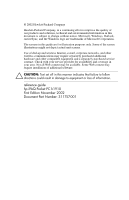HP iPAQ h1900 iPAQ H1910 user guide - Page 4
Connecting, Communicating, Scheduling, Use the Serial Infrared IR Connection .. .
 |
View all HP iPAQ h1900 manuals
Add to My Manuals
Save this manual to your list of manuals |
Page 4 highlights
Contents 2 Connecting Connect to a Computer 2-1 Sync with Personal Computer 2-2 Use the Serial Infrared (IR) Connection 2-3 Change Synchronization Settings 2-4 Move Files 2-6 3 Communicating Work with Contacts 3-1 Create a Contact 3-2 View a List of Contacts 3-2 Edit Contact Information 3-3 Categorize Contacts 3-3 Delete Contacts 3-6 Use the Inbox 3-7 Compose/Send E-mail 3-8 Add an Attachment 3-10 Receive E-mail 3-11 Open E-mail 3-11 Delete E-mail 3-12 Manage Folders 3-14 Record Voice 3-15 Make a Recording 3-16 Listen to a Recording 3-17 Take Notes 3-17 Create a Note 3-17 4 Scheduling Use the Today Screen 4-1 Create Information 4-2 Change Information 4-3 Change Settings 4-4 Use the Calendar 4-6 Look at the Calendar 4-6 iv Reference Guide
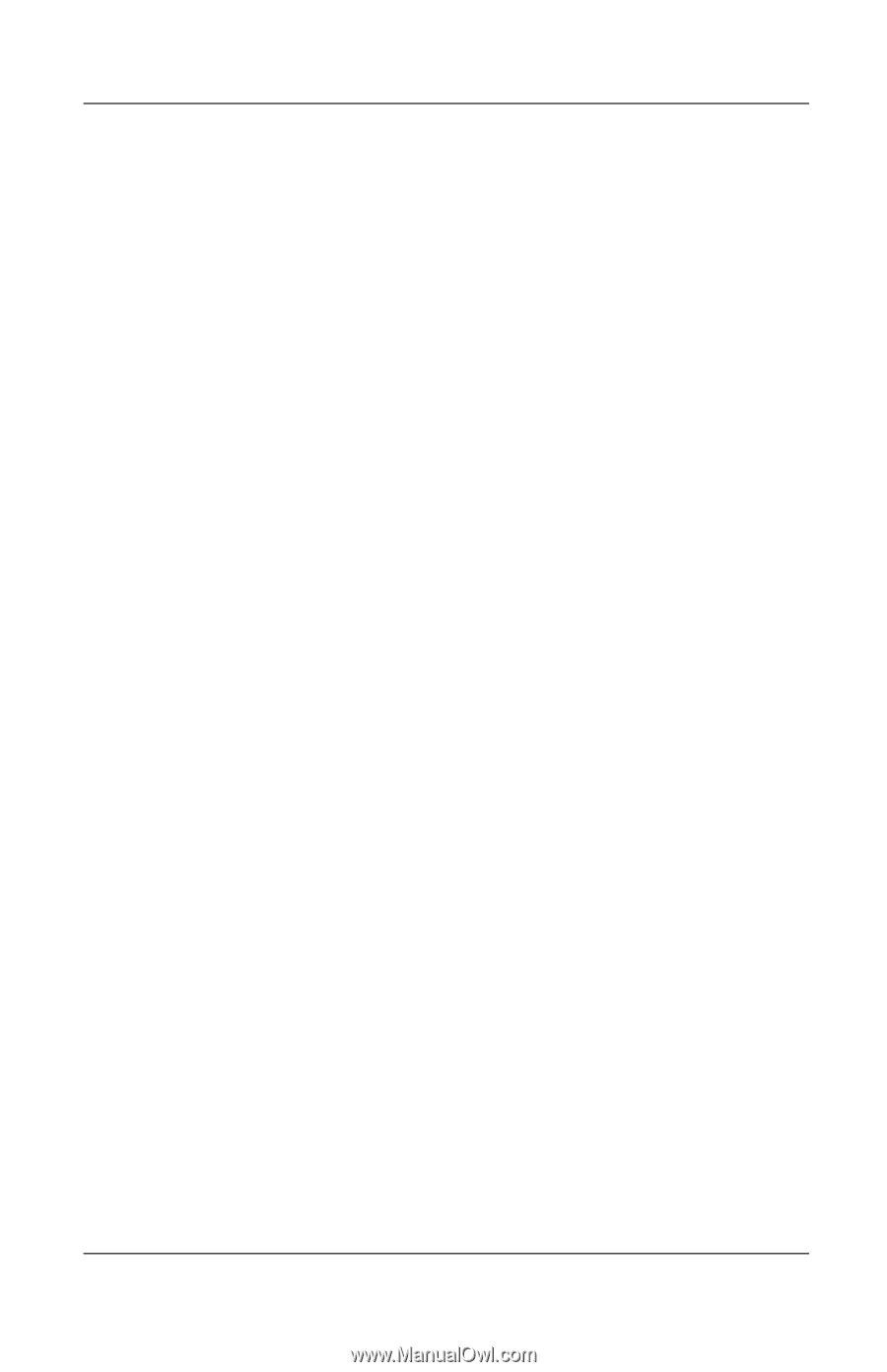
iv
Reference Guide
Contents
2 Connecting
Connect to a Computer. . . . . . . . . . . . . . . . . . . . . . . . . . .
2–1
Sync with Personal Computer . . . . . . . . . . . . . . . . . .
2–2
Use the Serial Infrared (IR) Connection . . . . . . . . . .
2–3
Change Synchronization Settings . . . . . . . . . . . . . . .
2–4
Move Files . . . . . . . . . . . . . . . . . . . . . . . . . . . . . . . . .
2–6
3 Communicating
Work with Contacts . . . . . . . . . . . . . . . . . . . . . . . . . . . . .
3–1
Create a Contact. . . . . . . . . . . . . . . . . . . . . . . . . . . . .
3–2
View a List of Contacts . . . . . . . . . . . . . . . . . . . . . . .
3–2
Edit Contact Information. . . . . . . . . . . . . . . . . . . . . .
3–3
Categorize Contacts. . . . . . . . . . . . . . . . . . . . . . . . . .
3–3
Delete Contacts . . . . . . . . . . . . . . . . . . . . . . . . . . . . .
3–6
Use the Inbox . . . . . . . . . . . . . . . . . . . . . . . . . . . . . . . . . .
3–7
Compose/Send E-mail . . . . . . . . . . . . . . . . . . . . . . . .
3–8
Add an Attachment . . . . . . . . . . . . . . . . . . . . . . . . .
3–10
Receive E-mail . . . . . . . . . . . . . . . . . . . . . . . . . . . .
3–11
Open E-mail. . . . . . . . . . . . . . . . . . . . . . . . . . . . . . .
3–11
Delete E-mail. . . . . . . . . . . . . . . . . . . . . . . . . . . . . .
3–12
Manage Folders . . . . . . . . . . . . . . . . . . . . . . . . . . . .
3–14
Record Voice . . . . . . . . . . . . . . . . . . . . . . . . . . . . . . . . .
3–15
Make a Recording . . . . . . . . . . . . . . . . . . . . . . . . . .
3–16
Listen to a Recording. . . . . . . . . . . . . . . . . . . . . . . .
3–17
Take Notes . . . . . . . . . . . . . . . . . . . . . . . . . . . . . . . . . . .
3–17
Create a Note . . . . . . . . . . . . . . . . . . . . . . . . . . . . . .
3–17
4 Scheduling
Use the Today Screen. . . . . . . . . . . . . . . . . . . . . . . . . . . .
4–1
Create Information. . . . . . . . . . . . . . . . . . . . . . . . . . .
4–2
Change Information. . . . . . . . . . . . . . . . . . . . . . . . . .
4–3
Change Settings . . . . . . . . . . . . . . . . . . . . . . . . . . . . .
4–4
Use the Calendar . . . . . . . . . . . . . . . . . . . . . . . . . . . . . . .
4–6
Look at the Calendar . . . . . . . . . . . . . . . . . . . . . . . . .
4–6