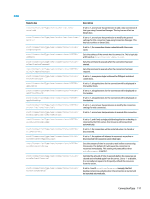HP mt20 Administrator Guide - Page 125
loginfields/smartcard, loginfields/rememberme
 |
View all HP mt20 manuals
Add to My Manuals
Save this manual to your list of manuals |
Page 125 highlights
Registry key root/ConnectionType/xen/connections// label root/ConnectionType/xen/connections// logOnMethod root/ConnectionType/xen/connections// loginfields/domain root/ConnectionType/xen/connections// loginfields/password root/ConnectionType/xen/connections// loginfields/rememberme root/ConnectionType/xen/connections// loginfields/showpassword root/ConnectionType/xen/connections// loginfields/smartcard root/ConnectionType/xen/connections// loginfields/username root/ConnectionType/xen/connections// password root/ConnectionType/xen/connections// requireCredentialsDirectConnect root/ConnectionType/xen/connections// resListRequest root/ConnectionType/xen/connections// saveNewUrl root/ConnectionType/xen/connections// savePassword root/ConnectionType/xen/connections// smartCardModuleKey root/ConnectionType/xen/connections// startMode root/ConnectionType/xen/connections// subscribedOnly Description Sets the connection name that is displayed in the UI. On Smart Zero, this will typically be set to Default Connection and does not display in the UI. If set to 1, the Domain field is shown in the login dialog for the connection. If set to 2, the field is shown but disabled. If set to 0, the field is hidden. If set to 1, the Password field is shown in the login dialog for the connection. If set to 2, the field is shown but disabled. If set to 0, the field is hidden. If set to 1, the Remember me checkbox is shown in the login dialog for the connection. If set to 2, the checkbox is shown but disabled. If set to 0, the checkbox is hidden. If set to 1, the Show password button is shown in the login dialog for the connection. If set to 2, the button is shown but disabled. If set to 0, the button is hidden. If set to 1, the Smart card login checkbox is shown in the login dialog for the connection. If set to 2, the checkbox is shown but disabled. If set to 0, the checkbox is hidden. This checkbox might not appear if no smart card is detected, even if this option is enabled. If set to 1, the User Name field is shown in the login dialog for the connection. If set to 2, the field is shown but disabled. If set to 0, the field is hidden. Sets the default password to supply to the remote host during login. This value will be encrypted. Generally, this setting is used for kiosk-style applications where a generic password is used for login. If set to 0, credentials are not needed to initiate a direct connection. However, credentials are needed to launch an application. If set to 1, a connection only lists the resources without launching them or downloading icons. This is an internal value. If set to ToBeAsked, the script prompts the user. If set to Auto, the script does not prompt the user, and whether the URL is saved depends on the case. If set to Yes, the user asked to save the new URL. If set to No, the user asked to not save the new URL. Specifies the security module to use for a smart card connection. If set to the default focus and the connection is already started, the connection will be given focus. Otherwise, an error will be returned stating that the connection is already started. If set to 1, only subscribed resources for the connection are displayed. ConnectionType 113