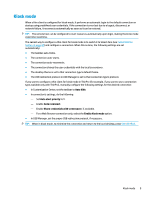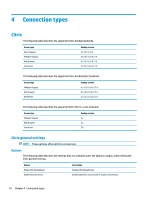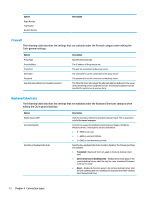HP mt20 Administrator Guide - Page 23
Local Resources, Window, Option, Description, TWI Mode, Force Seamless
 |
View all HP mt20 manuals
Add to My Manuals
Save this manual to your list of manuals |
Page 23 highlights
Option Enable Session Reliability Enable Clipboard Redirection Use Data Compression Enable H264 Compression Enable Middle Button Paste User Agent String HDX Flash Redirection HDX Flash Server Side Content Fetch Sound Encryption Level Description Enables the Citrix Session Reliability feature. See Citrix documentation for more information. Enables clipboard redirection. Use data compression for this connection. Enables H.264 compression. See Citrix documentation to determine if this method of data compression is best for your use cases. Enables the middle mouse button paste function. Specify a User Agent string to be used for requests sent to the Citrix server. This option is useful for a NetScaler configuration. Enables HDX Flash redirection to play flash content locally. Allows the server to fetch the flash content for redirection. Sets the sound quality or disables sound entirely. Specifies the encryption level of an ICA session. Local Resources The following table describes the settings that are available under the Local Resources category when editing the Citrix general settings. Option Printers Webcam/Audio-Input USB Redirection Dynamic Drive Mapping Static Drive Mapping (Legacy) Description Controls how local printer redirection is handled. Controls how local webcam and audio input redirection is handled. Enables USB redirection. Enables dynamic drive mapping. Enables static drive mapping, which allows you to specify drive mappings to local paths. Window The following table describes the settings that are available under the Window category when editing the Citrix general settings. Option TWI Mode Default Window Size Default Window Colors Show the Virtual Desktop on all monitors Left Monitor Description Lets you display a single seamless window on the local ThinPro desktop as if it were a native application. When TWI Mode is set to Force Seamless Off, this controls the default window size. Sets the default color depth. When enabled, the virtual desktop will be displayed across all monitors. When Show the Virtual Desktop on all monitors is disabled, these fields let you specify how the virtual desktop is displayed across specific monitors. Citrix 11