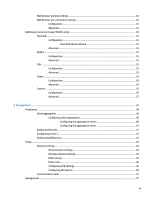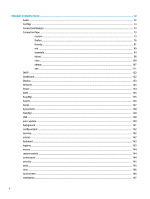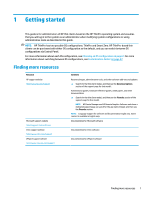Component Manager
.........................................................................................................................
48
Removing components
...................................................................................................
48
Undoing a change
...........................................................................................................
49
Applying the changes permanently
................................................................................
49
HP ThinState
......................................................................................................................................
49
Managing an HP ThinPro image
......................................................................................
49
Capturing an HP ThinPro image to an FTP server
........................................
49
Deploying an HP ThinPro image using FTP or HTTP
....................................
50
Capturing an HP ThinPro image to a USB
flash
drive
...................................
50
Deploying an HP ThinPro image with a USB
flash
drive
...............................
51
Managing a client
profile
................................................................................................
51
Saving a client
profile
to an FTP server
........................................................
51
Restoring a client
profile
using FTP or HTTP
...............................................
51
Saving a client
profile
to a USB
flash
drive
..................................................
52
Restoring a client
profile
from a USB
flash
drive
.........................................
52
VNC Shadowing
.................................................................................................................................
52
Advanced
..............................................................................................................................................................
53
Certificates
........................................................................................................................................
53
Certificate
Manager
.........................................................................................................
53
SCEP Manager
.................................................................................................................
54
DHCP options
.....................................................................................................................................
54
6
System information
.....................................................................................................................................
56
7
HP Smart Client Services
..............................................................................................................................
57
Supported operating systems
.............................................................................................................................
57
Prerequisites for HP Smart Client Services
.........................................................................................................
57
Obtaining HP Smart Client Services
....................................................................................................................
57
Viewing the Automatic Update website
..............................................................................................................
58
Creating an Automatic Update
profile
.................................................................................................................
58
MAC-address-specific
profiles
..........................................................................................................
58
Updating thin clients
...........................................................................................................................................
59
Using the broadcast update method
................................................................................................
59
Using the DHCP tag update method
.................................................................................................
59
Example of performing DHCP tagging
............................................................................
59
Using the DNS alias update method
.................................................................................................
60
Using the manual update method
....................................................................................................
60
Performing a manual update
..........................................................................................
60
viii