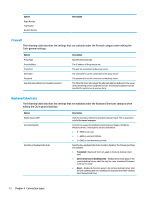HP mt20 Administrator Guide - Page 28
Tips & best practices, RDP, RDP general settings, RDP per-connection settings, Network
 |
View all HP mt20 manuals
Add to My Manuals
Save this manual to your list of manuals |
Page 28 highlights
Tips & best practices Consider the following when using HP True Graphics: ● After connecting to a remote desktop, you can use Citrix HDX Monitor to determine which encoder is being used for the session by examining the Component_Encoder value under the Graphics - Thinwire Advanced section. If the value reads DeepCompressionV2Encoder or DeepCompressionEncoder, then the server is properly sending the data in a format that is accelerated by HP True Graphics. NOTE: If legacy graphics are being forced via a server policy, such as CompatibilityEncoder or LegacyEncoder, the server is compressing graphics in a method that is compatible with older versions of Citrix clients, and HP True Graphics will not provide enhanced performance. ● HP True Graphics might provide some benefits to older versions of XenDesktop if using HDX 3D Pro. Benefits are not provided if HDX 3D Pro is used with the visual quality set to Always Lossless, because then the graphical information is not sent to the thin client in H.264 format. RDP The RDP client is based on FreeRDP 1.1 and meets the following requirements for RDP: ● Hardware-accelerated RemoteFX ● MMR supported when connecting to Windows hosts with the Desktop Experience feature enabled ● USBR supported when connecting to RDP servers that enable it RDP general settings The following table describes the RDP general settings. NOTE: These settings affect all RDP connections. Option Send hostname as Enable Multimedia Redirection Description Specifies whether to send the thin client's hostname or MAC address as the hostname specified to the remote system. Enables multimedia redirection. RDP per-connection settings NOTE: These settings affect the connection you are currently configuring only. Network The following table describes the settings that are available under the Network category when editing an RDP connection. Option Name Address Description A custom name for this connection. The IP address or server name for this connection, or the RD Web Access feed URL. If required, the port can be appended to the server after a colon (by default, the port is 3389 for a direct RDP connection). 16 Chapter 4 Connection types