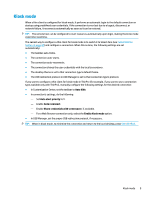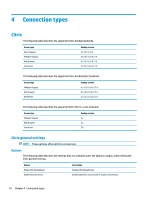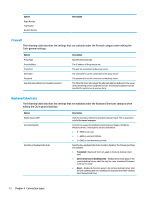HP mt20 Administrator Guide - Page 24
Firewall, Keyboard Shortcuts
 |
View all HP mt20 manuals
Add to My Manuals
Save this manual to your list of manuals |
Page 24 highlights
Option Right Monitor Top Monitor Bottom Monitor Description Firewall The following table describes the settings that are available under the Firewall category when editing the Citrix general settings. Option Proxy Type Proxy Address Proxy Port Username Password Use Alternate Address for Firewall Connection Description Specifies the proxy type. The IP address of the proxy server. The port for connection to the proxy server. The username to use for connection to the proxy server. The password to use for connection to the proxy server. The Citrix ICA Client will request the alternate address defined for the server when contacting servers inside the firewall. The alternate address must be specified for each server in a server farm. Keyboard Shortcuts The following table describes the settings that are available under the Keyboard Shortcuts category when editing the Citrix general settings. Option Enable UseLocalIM Use EUKS Number Handling of keyboard shortcuts Description Uses the local input method to interpret keyboard input. This is supported only for European languages. Controls the usage of Extended Unicode Keyboard Support (EUKS) on Windows servers. Valid options are described below: ● 0-EUKS is not used. ● 1-EUKS is used as a fallback. ● 2-EUKS is used whenever possible. Specifies how keyboard shortcuts should be handled. The following settings are available: ● Translated-Keyboard shortcuts apply to the local desktop (client side) ● Direct in full screen desktops only-Keyboard shortcuts apply to the remote desktop (server side), but only for a non-seamless ICA session in full screen mode ● Direct-Keyboard shortcuts apply to the remote desktop (server side) for both seamless and non-seamless ICA sessions when their windows have the keyboard focus 12 Chapter 4 Connection types