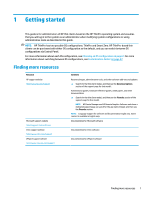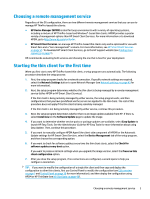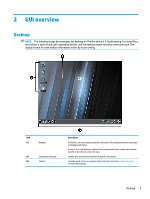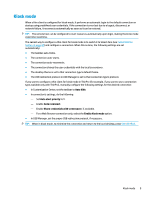HP mt20 Administrator Guide - Page 16
Switching between administrator mode and user mode, Administrator/User Mode Switch
 |
View all HP mt20 manuals
Add to My Manuals
Save this manual to your list of manuals |
Page 16 highlights
Switching between administrator mode and user mode ▲ Right-click the desktop, and then select Administrator/User Mode Switch from the menu. For more information about the desktop, see Desktop on page 5. - or - Select Administrator/User Mode Switch in Control Panel. For more information about Control Panel, see Taskbar on page 6 and Control Panel on page 38. NOTE: The first time you switch to administrator mode, you are prompted to set up an administrator password. The administrator password must be entered every subsequent time you switch to administrator mode. When in administrator mode, the screen is surrounded by a red border. 4 Chapter 1 Getting started

Switching between administrator mode and user mode
▲
Right-click the desktop, and then select
Administrator/User Mode Switch
from the menu.
For more information about the desktop, see
Desktop
on page
5
.
– or –
Select
Administrator/User Mode Switch
in Control Panel.
For more information about Control Panel, see
Taskbar
on page
6
and
Control Panel
on page
38
.
NOTE:
The
first
time you switch to administrator mode, you are prompted to set up an administrator
password. The administrator password must be entered every subsequent time you switch to administrator
mode.
When in administrator mode, the screen is surrounded by a red border.
4
Chapter 1
Getting started