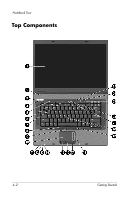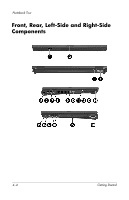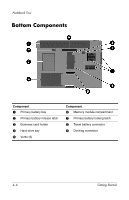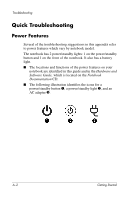HP nx8220 Getting Started - Page 33
Notebook Tour, Getting Started, Middle TouchPad button
 |
View all HP nx8220 manuals
Add to My Manuals
Save this manual to your list of manuals |
Page 33 highlights
Notebook Tour Component 1 Display 2 Display switch 3 Power/standby light 4 Power/standby button 5 Info Center button 6 Wireless button 7 Presentation mode button 8 Left pointing stick button (select models only) 9 Middle pointing stick button (select models only) - TouchPad q Power/standby light w Wireless light e Battery light Component r IDE drive light t Left TouchPad button y Middle TouchPad button (select models only) u Right TouchPad button i TouchPad scroll zone o Right pointing stick button (select models only) p Pointing stick (select models only) a Caps lock light s Num lock light d Volume mute button f Volume down button g Volume up button Getting Started 4-3
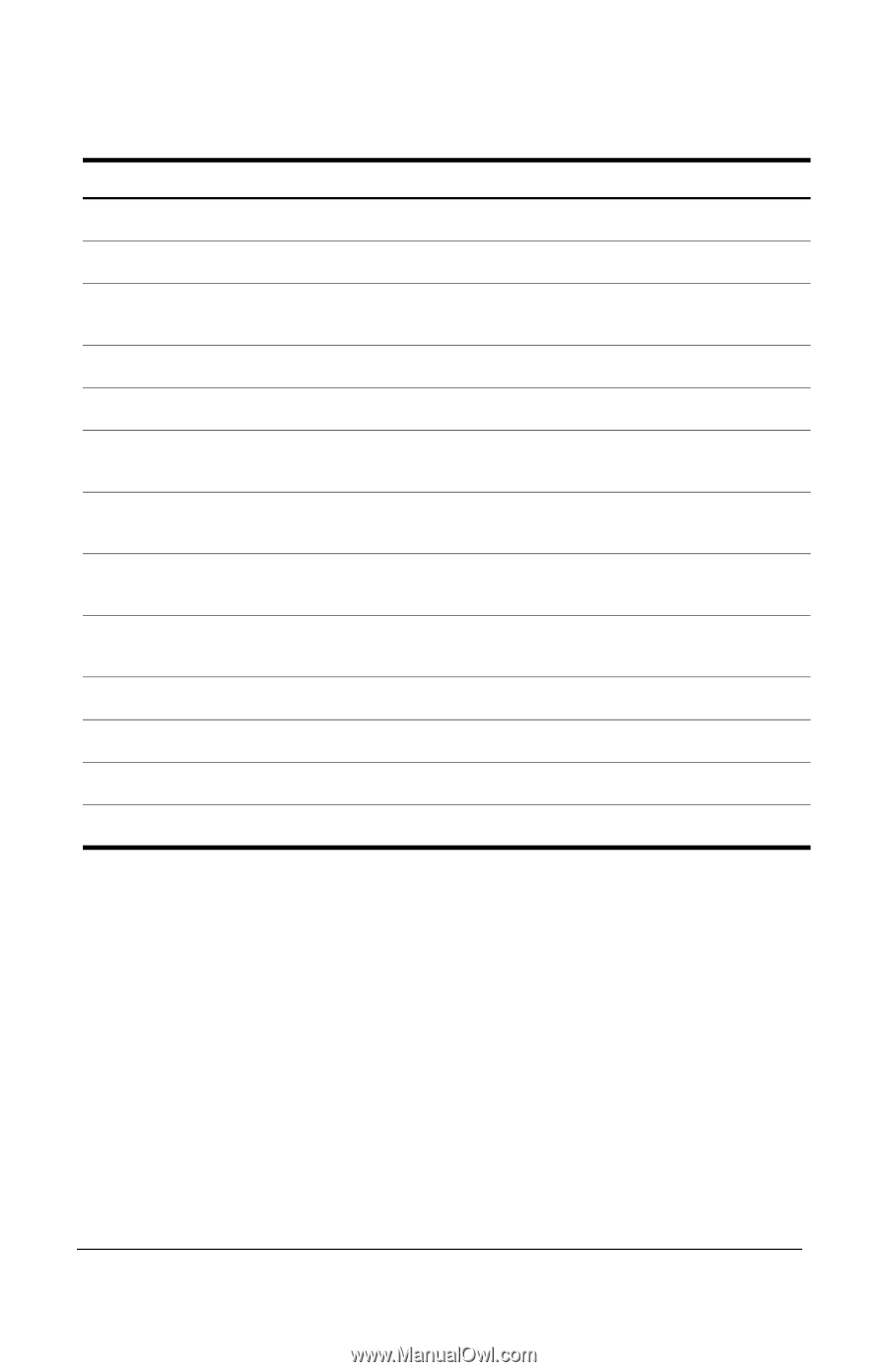
Notebook Tour
Component
Component
1
Display
r
IDE drive light
2
Display switch
t
Left TouchPad button
3
Power/standby light
y
Middle TouchPad button
(select models only)
4
Power/standby button
u
Right TouchPad button
5
Info Center button
i
TouchPad scroll zone
6
Wireless button
o
Right pointing stick button
(select models only)
7
Presentation mode button
p
Pointing stick (select
models only)
8
Left pointing stick button
a
Caps lock light
(select models only)
9
Middle pointing stick button
s
Num lock light
(select models only)
-
TouchPad
d
Volume mute button
q
Power/standby light
f
Volume down button
w
Wireless light
g
Volume up button
e
Battery light
Getting Started
4–3