HP nx8220 Getting Started - Page 7
Step 1: Identify the Hardware Required for Setup - ac adapter
 |
View all HP nx8220 manuals
Add to My Manuals
Save this manual to your list of manuals |
Page 7 highlights
Hardware Setup Step 1: Identify the Hardware Required for Setup To set up the notebook for the first time, you need the notebook and the components listed in the following table. ✎ Power cords, AC adapters, modem cables, and modem adapters may vary in appearance. Component 1 AC adapter 2 Power cord 3 Battery pack Getting Started Description Converts AC power to DC power. Connects the AC adapter to an AC outlet. Provides power to the notebook when the notebook is not connected to external power. (Continued) 1-3
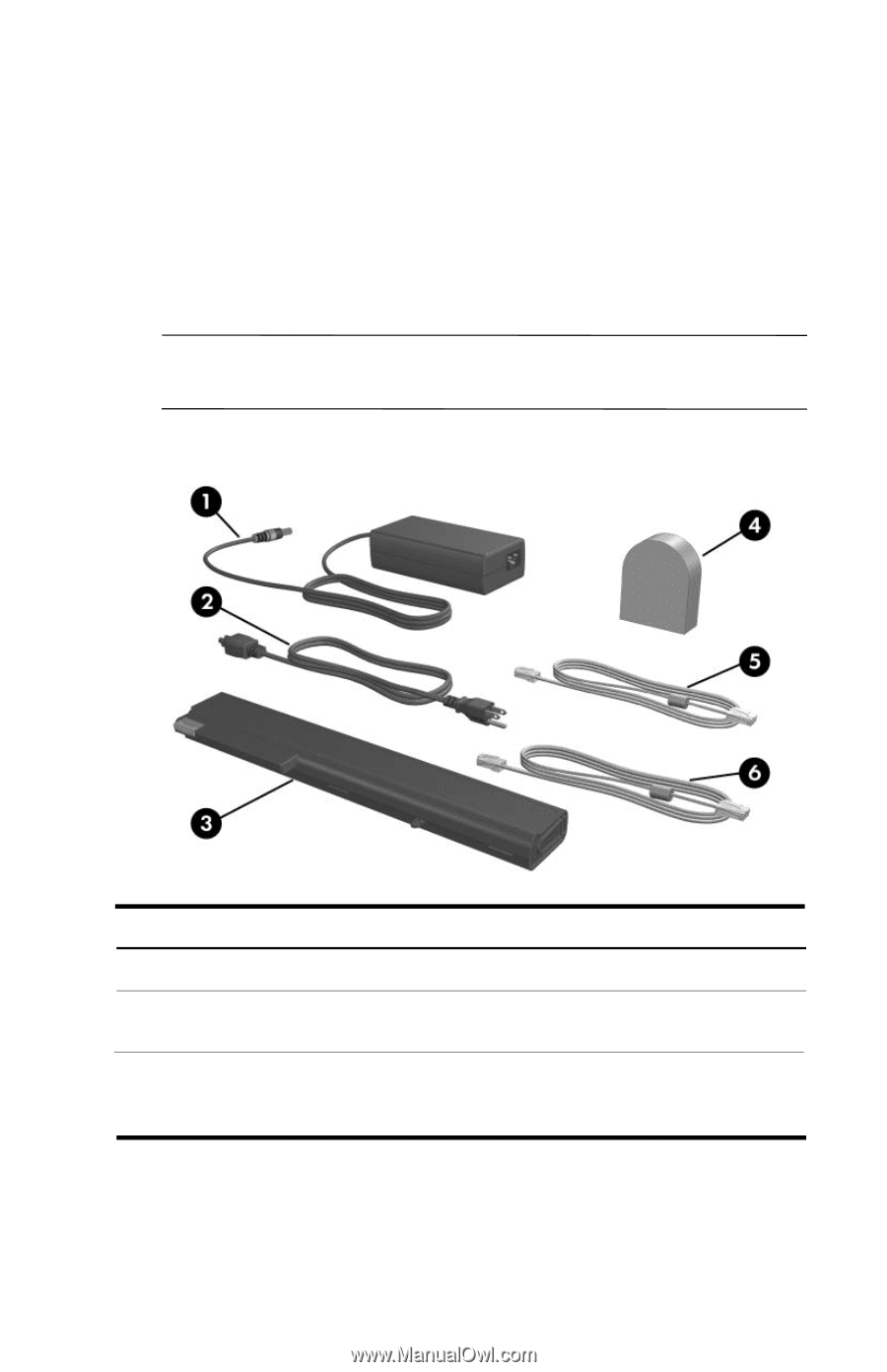
Hardware Setup
Step 1: Identify the Hardware
Required for Setup
To set up the notebook for the first time, you need the notebook
and the components listed in the following table.
✎
Power cords, AC adapters, modem cables, and modem adapters
may vary in appearance.
Component
Description
1
AC adapter
Converts AC power to DC power.
2
Power cord
Connects the AC adapter to an
AC outlet.
3
Battery pack
Provides power to the notebook when
the notebook is not connected to
external power.
(Continued)
Getting Started
1–3














