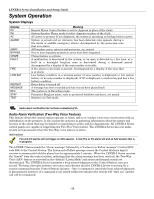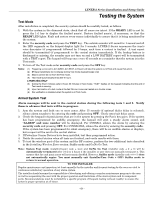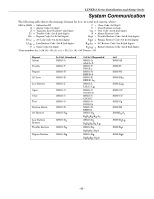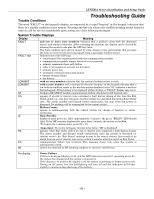Honeywell LYNXRPK-2 - Wireless Self-Contained Security Syste Installation Guid - Page 60
Keypad Function Summary
 |
UPC - 781410916135
View all Honeywell LYNXRPK-2 - Wireless Self-Contained Security Syste manuals
Add to My Manuals
Save this manual to your list of manuals |
Page 60 highlights
LYNXR-2 Series Installation and Setup Guide Keypad Function Summary A summary of system functions is provided below. For more detailed information refer to the User Guide. Security Functions (Empty boxes represent the user's security code) Checking system status STATUS (high level messages); press STATUS again for secondary messages To arm in STAY mode + STAY (or installer code + [3]) To restart exit delay STAY (applies only if system is armed in Stay mode) To arm in AWAY mode + AWAY (or installer code + [2]) To arm with NO DELAY + AWAY or STAY + NO DELAY To arm if Quick Arm is programmed:... AWAY or STAY (hold down for at least 2 seconds) To disarm the system and silence alarms: + OFF Note: LYNXR-2SIA ONLY - During Entry Delay or when an Alarm Condition exists the system can be disarmed by entering the User Code. Entering the OFF key is not required. To bypass a zone(s + BYPASS + 2-digit zone number(s) To turn Chime mode on or off FUNCTION + CHIME Message Center To record a message FUNCTION + RECORD To stop recording before end of 85 seconds: OFF To play back a message FUNCTION To skip a message To delete all messages FUNCTION + PLAY + DELETE (during message replay) Volume Control To adjust message playback/system announcement volume: FUNCTION + VOLUME + [3] or [6] To mute system announcements: ......... FUNCTION + VOLUME + OFF To restore/unmute announcement & volume: FUNCTION + VOLUME + [3] or [6] Other Functions To set the time and date + FUNCTION + [63] To set the scheduling + FUNCTION + [64] To activate or deactivate X10 devices 1-6: FUNCTION + LIGHTS ON or LIGHTS OFF + (2-digit) device no. To activate or deactivate X10 devices 7 & 8: + FUNCTION + LIGHTS ON or LIGHTS OFF + (2-digit) dev. no. To add a user code *+ CODE +user number + user's code (*master code) To delete a user code (except Master Code): *+ CODE + user number (* master code) To turn Test mode on + TEST To turn Test mode off + OFF To use the defined AUX function: Press and hold AUX key 2 secs (4 beeps) + To define AUX function: + FUNCTION + AUX + action separated by+ AUX terminated by+ AUX + AUX To send message to pager: Press and hold AUX key 2 seconds (4 beeps) To program Follow Me Reminder telephone number: + FUNCTION + [65] Speaker Phone Operation To place a call or answer a call using the speaker phone: [#] + AUX To flash (switch between two calls using call waiting): AUX NOTE The ARMED and READY LEDs blink alternately when the Speaker Phone is active. To hang up and exit speaker phone mode: OFF To enable/disable (toggle) ringer: [#] + VOLUME + AUX To return the keypad to telephone mode after disarming the system: [#] + AUX - 60 -