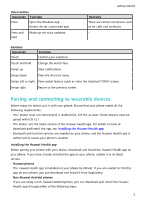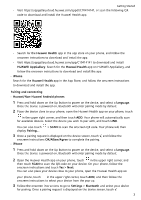Huawei WATCH GT 3 Pro Ceramic User Guide - Page 2
Voice assistant
 |
View all Huawei WATCH GT 3 Pro Ceramic manuals
Add to My Manuals
Save this manual to your list of manuals |
Page 2 highlights
More Voice assistant Adjusting and changing the strap Configuring Gallery watch faces Setting the AOD watch face Managing watch faces Setting favourite contacts Setting the time and language on the watch/band Customising the function of the Down button Adding custom cards Adjusting the screen brightness Update Powering on, powering off, and restarting the watch Contents 25 26 28 28 28 29 29 30 30 30 30 31 ii

Voice assistant
25
More
Adjusting and changing the strap
26
Configuring
Gallery watch faces
28
Setting the AOD watch face
28
Managing watch faces
28
Setting favourite contacts
29
Setting the time and language on the watch/band
29
Customising the function of the Down button
30
Adding custom cards
30
Adjusting the screen brightness
30
Update
30
Powering on, powering
off,
and restarting the watch
31
Contents
ii