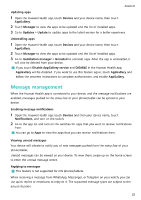Huawei WATCH GT 3 Pro Ceramic User Guide - Page 27
Remote shutter, Voice assistant
 |
View all Huawei WATCH GT 3 Pro Ceramic manuals
Add to My Manuals
Save this manual to your list of manuals |
Page 27 highlights
Assistant During the calibration, avoid sources of magnetic field interference, such as phones, tablets, and computers. Otherwise, the calibration accuracy may be affected. Remote shutter After the watch is connected to your phone/tablet, touch Remote shutter in the app list on your watch to enable the camera on your phone/tablet, and then you can touch on the watch screen to take a photo. Touch or to switch between a 2-second and 5-second timer. • After your watch is paired with your phone/tablet, if Remote shutter is displayed in the app list on your watch, it indicates that this feature is supported. Otherwise, this feature is not supported. • To use this feature, ensure that your watch is connected to your phone/tablet and that the Huawei Health app is running in the background. Voice assistant The wearable device allows you to use the voice assistant to check for information, and control smart home devices once it is connected to the Huawei Health app on your phone. To ensure that the voice assistant will work, update your watch to the latest version. Only compatible Huawei phones currently support this feature. Availability depends on country/region. Using the voice assistant 1 Press and hold the Down button to wake up the voice assistant. 2 Give a voice command on the displayed screen, such as "What's the weather like today?". 25