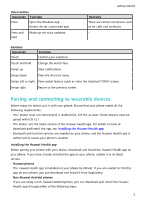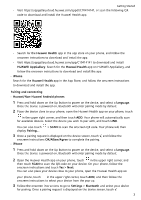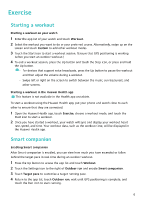Huawei WATCH GT 3 Pro Ceramic User Guide - Page 3
Getting Started
 |
View all Huawei WATCH GT 3 Pro Ceramic manuals
Add to My Manuals
Save this manual to your list of manuals |
Page 3 highlights
Getting Started Buttons and gestures The watch is equipped with a colour touchscreen that is highly touch-responsive and can be swiped in different directions. Up button Operation Rotate Function Remarks • In Grid mode, zoom in and out on an app on the There are certain app list screen. exceptions such as for • In List mode, swipe up and down on the app list calls and workouts. screen or the details screen. • Scroll up and down the screen after you enter an app. To enable Grid or List mode on your watch, go to Settings > Watch face & launcher > Launcher and select Grid or List. Press • Turn on the screen. • Open the app list screen from the home screen. • Return to the home screen. There are certain exceptions such as for calls and workouts. • Mute an incoming Bluetooth call. Press and hold • Power on the watch. • Access the restart/power-off screen when the watch is powered on. • Forcibly restart the watch by pressing and holding the button for more than 12 seconds. There are certain exceptions such as for calls and workouts. 1